Today I’m excited to share the results of the hard work of thousands of Fedora Project contributors: the Fedora Linux 38 release is here! With this release, we’re starting a new on-time streak. In fact, we’re ready a week early!
As always, you should make sure your system is fully up-to-date before upgrading from a previous release. Can’t wait to get started? Download while you read!
New website
Did you click the download link above? You may have noticed that the website looks different. This is the result of over a year of work by our Websites & Apps Team, in partnership with the Design and Infrastructure team, as well as the community at large. Right now, you’ll see pages for each of our five Editions, but this is only a start. The Spins and Labs websites will be updated in the future. Eventually, this will provide a foundation for bringing more of our websites together. I’m very excited about the visual refresh and the fact that this will make our websites more self-service for teams within Fedora — and very proud of the amazing community team that came together to create this.
New Spins
Fedora Linux 38 introduces several new Spins — variants that showcase different desktop environments. The popular Budgie Desktop environment, first packaged for Fedora in F37, now has its own Spin. The Fedora Budgie Spin aims to provide the premiere Budgie Desktop experience on top of Fedora Linux, the leading edge platform for developers and users alike.
For fans of tiling window managers, we now offer the Sway window manager in a Spin and in an rpm-ostree version we call “Sericea”. Sway uses the modern Wayland protocol and aims to be a drop-in replacement for the i3 window manager.
If you want to use Fedora Linux on your mobile device, F38 introduces a Phosh image. Phosh is a Wayland shell for mobile devices based on Gnome. This is an early effort from our Mobility SIG. If your device isn’t supported yet, we welcome your contributions!
Desktop improvements
Fedora Workstation focuses on the desktop experience. As usual, Fedora Workstation features the latest GNOME release. GNOME 44 includes a lot of great improvements, including a new lock screen, a “background apps” section on the quick menu, and improvements to accessibility settings. In addition, enabling third-party repositories now enables an unfiltered view of applications on Flathub.
With this release, we’ve shortened the default timeout when services shut down. This helps your system power off faster — important when you need to grab your laptop and go.
Of course, we produce more than just the Editions. Fedora Spins and Labs target a variety of audiences and use cases, including Fedora Comp Neuro, which provides tools for computational neuroscience, and desktop environments like Fedora LXQt, which provides a lightweight desktop environment. And, don’t forget our alternate architectures: ARM AArch64, Power, and S390x.
Sysadmin improvements
Microdnf — the lighter-weight version of the default package manager — is replaced by dnf5. dnf5 brings performance improvements, a smaller memory footprint, and a new daemon that can provide an alternative to PackageKit. You can start testing dnf5 now before it becomes the default in a future Fedora Linux release.
For mainframe admins, we increased the minimal architecture level for IBM Z hardware to z13. This enables you to benefit from the new features of that platform and get better CPU performance.
We always strive to bring new security features to users quickly. Packages are now built with stricter compiler flags that protect against buffer overflows. The rpm package manager uses a Sequoia-based OpenPGP parser instead of its own implementation.
Other updates
If you’re profiling applications, you’ll appreciate the framer pointers now built into official packages. This makes Fedora Linux a great platform for developers looking to improve Linux application performance.
Following our “First” foundation, we’ve updated key programming language and system library packages, including gcc 13, Golang 1.20, LLVM 16, Ruby 3.2, TeXLive2022, PHP 8.2, and many more.
We’re excited for you to try out the new release! Go to https://fedoraproject.org/ and download it now. Or if you’re already running Fedora Linux, follow the easy upgrade instructions. For more information on the new features in Fedora Linux 38, see the release notes.
In the unlikely event of a problem…
If you run into a problem, visit our Ask Fedora user support forum. This includes a category for common issues.
Thank you everyone
Thanks to the thousands of people who contributed to the Fedora Project in this release cycle. We love having you in the Fedora community. I hope to see you in Cork this August for the return of Flock to Fedora.

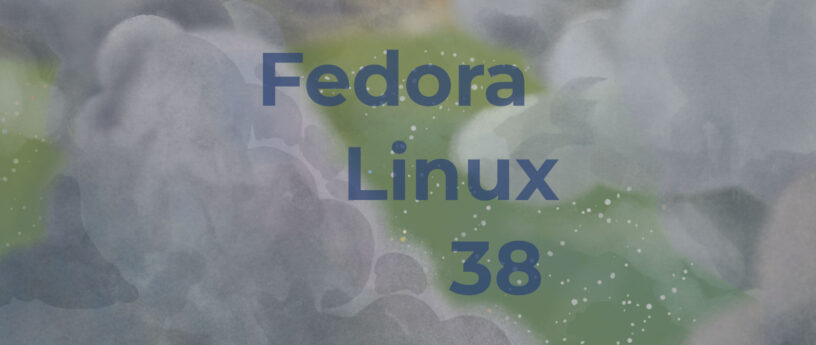




Ryan
Well done Fedora team, congrats on an on-time release and a job well done 🙂
oldkid
Congratulations, even though 37 still feels like a new release to me. And I’m actually on KDE Plasma now because I don’t like Gnome 40 moving the panel to dock.
Scott Beamer
You can use the dash-to-dock extension and move the dock to the left or right sides if you choose.
Sylvio
and how i install this extension?
MrMarcie
On my birthday. What a nice surprise.
Schotty
Happy birthday!
Waslon
Congrats!
azazaz
Yaay! I very like new website is so clean, but what’s that sad smog in the picture?:P
Paul W. Frields
I believe the perspective of the picture is that you’re looking down through clouds in the twilight of evening.
Scotty_Trees
Congrats on the release! Downloading the .iso now.
Just an FYI, the send to last link on this page under the title “In the unlikely event of a problem…”, the link for ‘common issues’ links to a page that is not found error, so might want to fix that if you can.
Anyways, looking forward to testing this out later today! Congrats again to all the Fedora team and contributors, maintainers, bug fixers, etc!
Gregory Bartholomew
This should be fixed now. Thanks for letting us know!
Cory Hilliard
I’ve just updated. Nicely done!
AlphaLowda
Thanks to everyone who made it possible. I am going to Sericea a try, who knows I might actually end up liking it
Fabio
Smooth upgrade from Fedora 37 to 37, great job Fedora team! Only issue right now is that I can´t install Docker because their repos are no updated for Fedora 38? Any ideas on how to solve this?
andjiv
in fedora we already have podman which is aliases of docker, if you need docker-compose you can use podman-compose, actually it’s the same as docker only in practice it’s a full-root container
Brian Melancon
Podman will work fine in most cases, but there are certain Docker containers that expect to be able to do things that only root can do. If you’re using Podman as a drop in replacement for Docker you may run into occasional problems and might need to tweak some things.
theresasun
Congrats for having the ugliest wallpaper in history.
Paul W. Frields
Taste is of course subjective and some find it wonderful. The great thing is that you can replace the wallpaper with whatever appeals to you. Go ahead and personalize to your heart’s content and enjoy your free OS!
Waslon
Well done!
Anonymous
mean
John Kerr
Yeah ok and George Harrison said to George Martin that the Beatles “did not like his tie”.
Scott Beamer
You must be fun at parties,
Máirín Duffy
Congrats for writing the meanest comment! You must be so proud!
Joey
If only there was a way to change that…
Richard England
The link at:
/usr/share/backgrounds/default.png
points to the background used for the login screen. You can modify that link to point to the image you wish to use.
Joey
Thanks Richard.
I was just being sarcastic towards “theresasun” because it is as simple as just right-clicking on the wallpaper to change it. 🙂
Have a great weekend and good job everyone!
Roman
Congratulations to all involved in this momentous event. Thank you to the team for a great job!
Augusto Neto
Parabéns ao Fedora Linux 38, comecei a utilizar o Fedora 38 KDE Plasma desde a versão beta e ainda estou utilizando o mesmo como sistema operacional princiapal no meu notebook. Que esse projeto continue sempre evoluido para melhorar a cada dia. Obrigado por construir um sistema operacional totalmente livre de código aberto e acessível para qualquer pessoa baixar e utilizar. Só quem usa distros linux sabe reconhecer o quanto é bom e prazeroso utilizar os softwares de código aberto, deixando de lado a pirataria de softwares proprietários ou pagos.
José Augusto
Congratulations to Fedora Linux 38, I started using Fedora 38 KDE Plasma since the beta version and I’m still using it as the main operating system on my notebook. May this project always continue to evolve to improve every day. Thank you for building a completely free, open source and accessible operating system for anyone to download and use. Only those who use linux distros know how to recognize how good and pleasant it is to use open source software, leaving aside the piracy of proprietary or paid software.
nixCraft
Congratulations to all devs and happy upgrades everyone.
Fortunato
Great release as usual! Keep up the good work! 👍
Mark
Windows dual boot is not working, do not install fedora 38 until this is resolved.
Scott
I installed the pre-beta weeks ago and dual-booting works fine on my Dell Inspiron 5502 laptop.
Terry
What do you mean “not working”?
Is there an error? What are the details?
Janio
dual boot not working? I downloaded the image via torrent. 🤬🤬🤬🤬🤬🤬🤬🤬🤬🤬🤬
Mike McGrath
Congratulations to the Fedora team for another great release!
İskender Musaoğlu
Fedora’yı yıllardır zevkle kullanıyorum. Her sürümün öncekinden daha iyi olacağını bilmek Fedora’ya olan güvenimi her zaman canlı tutuyor. Tebrikler.
I have been using Fedora with pleasure for years. Knowing that each new release will be better than the previous one always keeps my confidence in Fedora alive. Congratulations.
Andreas
Well done and thank you for all the hard work of the many contributers – another brilliant release.
Francisco Reyes
Gracias a toda la comunidad de Fedora por un excelente trabajo y una nueva release numero 38, sigan asi. Felicidades!
Fabio
Thank you everyone for your efforts 🙂
Antonio
Great news! Thank you for your dedication Fedora Team!
volani.webnode.cz
Používá někdo LXDE? Dřív byl problém že chyběli ikony i u základních programů ve výchozím schématu. Je na tom tohle vydání lépe?
Dave Hugh
Did DNF upgrades from F37 to F38 on an ASUS laptop, QEMU/KVM image from clould provider, and an IOT SBC gateway, all without issue. Impressive reliability out of the box.
Cedrick
Congrats Fedora Team/Community
When Fedora was first introduced to me, it was on release FC3 – w/ release FC4 being less than 2mths away. It was the first time, I’d used an OS that was not from the Windows family. The UI was a bit different, and using Terminal was a bit of a curve…but I was shocked at how it something this amazing was free for use. Since that time, I’ve been a strong voice for the OpenSource Community, and an even bigger voice for switching to Linux/Fedora. This has truly been the best platform I’ve had the pleasure of using.
Keep up the excellent work Team
Ni Lang
Sadly epiphany performance has not improved , totem still has issues playing videos , gnome-books has been discontinued .
Frank
Great! i planed to move to fedora with KDE from fedora 38. this is i am waiting for. 🙂
Terry
Where are the CHECKSUM files to verify downloads?
Pete
For Workstation (Gnome) it’s here, linked on the Downloads page.
For all spins and labs, the link on the new website is broken, but available here: https://download.fedoraproject.org/pub/fedora/linux/releases/38/Spins/x86_64/iso/Fedora-Spins-38-1.6-x86_64-CHECKSUM
Gnanesh
CHECKSUM urls are throwing 404 error for KDE Spin.
Also, upgrading from 37 is not happening despite trying out all the recommended methods.
So, now trying a fresh install.
Hope Fedora team takes this into consideration and responds.
Patrick O'Callaghan
Doing the update now. I just want to point out that (yet again) the upgrade doc at https://docs.fedoraproject.org/en-US/quick-docs/dnf-system-upgrade/ hasn’t been updated for the latest version. This seems to happen every time. It’s a minor change to some numbers, so should just be part of the standard release procedure.
Pete
the here was supposed to be here: https://download.fedoraproject.org/pub/fedora/linux/releases/38/Workstation/x86_64/iso/Fedora-Workstation-38-1.6-x86_64-CHECKSUM
Sigur
Smooth upgrade as always. The only problem I’ve ran into so far is that the Flatpak version of Steam doesn’t run. It’s a known problem, apparently: https://discussion.fedoraproject.org/t/steam-from-flathub-might-not-start-on-fedora-38/80839
No fix, but there’s a workaround at least.
Arley
I can’t find the MD5/SHA checksums to verify my iso. My internet is unstable, and I’ve had problems before.
Paulo
Fedora 37 KDE spin. HP Laptop I5
Smooth upgrade to Fedora 38 KDE spin using command line DNF, no problems at all.
Thank you all for this excellent release.
Dave
F38 is great, but the battery indicator in the new bluetooth applet is missing. This would be a great improvement.
Marko
Amazing release folks and smooth as usual. Only thing that threw me off a bit and might be useful for others, there is a power saving change and needs setting globally: https://discussion.fedoraproject.org/t/gnome-suspends-after-15-minutes-of-user-inactivity-even-on-ac-power/79801
uriesk
Updating via dnf worked as expected. No problems. Everything works so far.
Had to
to trigger rebuilding the nividia driver and that was it.
Great release.
tfks
Love it! Thanks Fedora Linux Team!
Mr. Solo2101
Nice… I will have to update my computer here soon. Thank you so for your hard work.
Joey
Thanks Fedora team!
I did a clean install today and an upgrade from 37 on my main machine. Both worked great. Anaconda worked like a charm for the new install as always. The Blivet-gui is very good. The upgrade from 37 to 38 mentioned something about OpenColorIO not being supported anymore (opencolorio1). We’ll see how this impacts any other apps. I use openshot, shotcut and OBS Studio to create content. Maybe opencolorio1 is some dependency to this… If I run into any issues I’ll comment again.
Have a great weekend everyone and thanks again! VERY good work!
Joey
Mike Hillsgrove
I upgraded my week old home built super computer from 37 to 38 using DNF with no issue. 64 Gig RAM and 1 TB NVSSD Aorus Drive. However, when I tried on my 8 Gig Lenovo laptop it failed catastrophically via DNF. Three times, it told me that it wasn’t ready for the upgrade after downloading. So, since the laptop data had already been backed up to the desktop unit I went with a DVD fresh install.
On the Lenovo, 8 Gig RAM and 250 HD. Again, three times the DVD ISO went through the process but refused to write the boot partition on the 250 Gig SSD that has been working for years. I could never boot to Linux from the HDD after install. So, I figured that I might have a defective HDD as it was 6 years old like the laptop. The laptop has run well for 6 years always on Fedora since 34, 35, 36, and 37 always upgrade via DNF.
Before retirement 8 years ago I was a Linux Sys Admin and have loaded Linux, dozens of times on everything from megaservers to laptops and have never had an issue loading Linux on anything before.
To see if it was the Fedora DVD ISO, I tried Linux Mint (MATE) on the laptop and it installed perfectly from DVD to the HDD. It isn’t the machine.
Is there an issue with Fedora 38 ISO? Have the minimums changed? I went through all of the steps before trying the upgrade including all the updates via DNF that have always worked before, including my big machine.
There are a few programs giving me an issue on the big unit, but nothing I won’t work through, but the laptop needs to get to Fedora 38 at some point. Anyone have an idea?
Vegus
Is mobile broadband error fixed now because mobile broadband feature was not working. I tried so many times.
christophe lebon
iinporter des photos