The Fedora Project is pleased to announce the immediate availability of Fedora Linux 35 Beta, the next step towards our planned Fedora Linux 35 release at the end of October.
Download the prerelease from our Get Fedora site:
Or, check out one of our popular variants, including KDE Plasma, Xfce, and other desktop environments, as well as images for ARM devices like the Raspberry Pi 2 and 3:
Beta Release Highlights
Fedora Workstation
Fedora 35 Workstation Beta includes GNOME 41, the newest release of the GNOME desktop environment. GNOME 41 includes a redesigned Software application that makes it easier to find and install the tools you need. And now when you enable third-party repositories during installation, you’ll get access to flatpaks from Flathub to supplement the Fedora repository. Fedora 35 Workstation also includes power-profiles-daemon, which allows you to choose between optimizing for system performance or battery life.
Other updates
New in this release is Fedora Kinoite—a KDE Plasma environment based on rpm-ostree technology. Like Fedora Silverblue, Kinoite provides atomic updates and an immutable operating system for increased reliability.
Fedora Linux 35 builds on the switch to PipeWire for managing audio by introducing WirePlumber as the default session manager. WirePlumber enables customization of rules for routing streams to and from devices.
Of course, there’s the usual update of programming languages and libraries: Python 3.10, Perl 5.34, PHP 8.0 and more!
Testing needed
Since this is a Beta release, we expect that you may encounter bugs or missing features. To report issues encountered during testing, contact the Fedora QA team via the test mailing list or in the #fedora-qa channel on Libera.chat. As testing progresses, common issues are tracked on the Common F35 Bugs page.
For tips on reporting a bug effectively, read how to file a bug.
What is the Beta Release?
A Beta release is code-complete and bears a very strong resemblance to the final release. If you take the time to download and try out the Beta, you can check and make sure the things that are important to you are working. Every bug you find and report doesn’t just help you, it improves the experience of millions of Fedora Linux users worldwide! Together, we can make Fedora rock-solid. We have a culture of coordinating new features and pushing fixes upstream as much as we can. Your feedback improves not only Fedora Linux, but the Linux ecosystem and free software as a whole.
More information
For more detailed information about what’s new on Fedora Linux 35 Beta release, you can consult the Fedora Linux 35 Change set. It contains more technical information about the new packages and improvements shipped with this release.



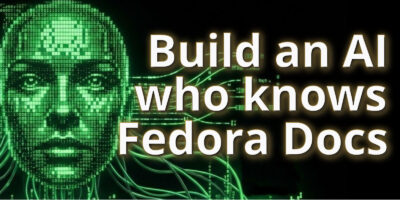


Markus McLaughlin
I have an M1 Mac Mini, I want to be able to try out Fedora 35 without needing to wipe my Monterey Mac OS. I want to learn about virtualization! Please help!
Sjohnson
Markus, all you need to do is install Virtual Box as an app in OSX, download the Fedora 35 beta ISO from the website, and then install Fedora into a virtual machine within virtual box.
Scroll past the Parallels section on the article below and you’ll get a step by step instruction for doing this. Just make sure you download the Fedora 35 ISO instead of Ubuntu. That’s the only difference for you.
https://www.imore.com/how-use-linux-your-mac-using-virtual-machine
john johnson
here you go my friend
https://www.youtube.com/watch?v=h0nCForKGPI
Donald Sebastian Leung
You might be able to virtualize an ARM version or emulate an x86_64 version of Fedora 35 with QEMU: https://www.qemu.org/
At the time of writing, QEMU is available from Homebrew and MacPorts, but only up to Big Sur:
https://formulae.brew.sh/formula/qemu#default
https://ports.macports.org/port/qemu/details/
You can wait for it to be available for Monterey, or try to build it from source if you’re feeling ambitious.
Strategist
For beginners this would be an easy software -> https://www.virtualbox.org/wiki/Download_Old_Builds_6_0
Frank
Will there be a Silverblue 35 beta?
Mawi
There already is one. If you have a system already running silverblue, run “rpm-ostree rebase fedora:fedora/35/x86_64/silverblue” in a terminal and you’ll have an image of fedora 35 ready to go.
Frank
Scusi: https://ask.fedoraproject.org/t/upgrading-to-silverblue-35/16621
Peter V. Daniels
Just Installed Gnome 41 Bare Metal VM : Lenovo 2in1 14 QEMU Standard PC Q35 + ICH9, 2009
Intel Core Processor (Skylake, IBRS) × 4 .
Good to Go Sofar. Pete
Peter Braet
Done the upgrade from 34 (Mate compiz workstation) to 35 on a
Notebook NH5x_NH7xHP
CPU: 8-Core 11th Gen Intel Core i7-11800H Tiger Lake
GPU: NVIDIA GA106M [GeForce RTX 3060 Mobile / Max-Q]
sudo dnf upgrade –refresh
sudo dnf autoremove
sudo dnf install dnf-plugin-system-upgrade
sudo dnf system-upgrade download –releasever=35
sudo dnf system-upgrade reboot
sudo dnf system-upgrade clean
Works flawlessly so far.
Peter Braet
The usual suspect: ¨NVIDIA kernel module missing. Falling back to nouveau” at boot from the newest kernel (5.14.7-300.fc35x86_64), not at boot from an older kernel (5.13.19-200.fc34.x86_64).
¨chromium-browser-privacy” is no longer supported ( https://github.com/Eloston/ungoogled-chromium ), and Snap Store ( https://snapcraft.io/install/snap-store/fedora ) no longer works, as the software installed from Snap doesn´t work anymore.
Everything else works normal. No other issues found. Should I make a bug report about these, or just wait?
Peter Braet
Snap Store was easy: install (reinstall) libcgroup, libcgroup-devel and libcgroup-tools. Apache-netbeans required (why I used Snap Store) upgrading java-openjdk to version 17. For the proprietary Nvidia driver Fedora 35 isn’t ready yet. Downgrading back to 34 now (boot from old kernel, disable testing repos, remove recent kernel and do system upgrade to releasever=34. I’ll wait a few months before upgrading back to stable Fedora 35. It was fun to have this busy day on 35. Have a nice day.
John Smith
Yesterday, I upgraded my HP laptop (Intel processor i5 and graphics) from Fedora 34 to Fedora 35 using the dnf command line upgrade. It went all smoothly and quickly without any problems. Lots of packages are updated to newer versions, which is great.
Although it is a beta release, it seems to me very stable, and I am going to update all my home Linux systems soon. Thanks to the Fedora team for providing such a stable and good looking Linux distribution.
svsv sarma
I created fc35 live cd with media writer and is up and running live fine. So far so good. Can I upgrade to 35 from 34? I am sure beta is as good with regular updates. Updates are already lined up.
didiksupriadi41
Finally!
Silvio
Wohoo, great Release. the Touchpad is now working on my new lenovo ryzen laptop. (right click doesn’t work, I am going to fill a report).
Great Progress. Fedroa, Kernel and Gnome are getting much better for laptop usage.
rtqate
Tried two methods – upgrade from F34, and new install to bcache from a USB media. I had an error during the upgrade (Nodejs was causing problems, and I uninstalled it.)
F35 is still a bit buggy (but that’s expected, it’s a beta!). E.g., the System Sounds volume (in Settings > Sound) is never off, on my laptop. I tried sliding it halfway, turning it off compeletely, but, as soon as I open Settings>Sound again, it goes back to full. Thus, it’s not possible to disable system sound completely which is a bit annoying, lol
It also feels a bit slower. After I enter the p/w on Gnome’s login screen, it seems to take a bit longer to get to the desktop than F34. This maybe due to the Nvidia/Nouveau error that I keep getting. Need to turn it off (like I had on F34) , and/or install propriatery drivers, and see what happens. The slowness may also be due to bcache needing time.
Mehmet Apaydın
it worked for me also, thanks!
Thomas
Is that the definitive wallpaper? It feels like my screen is broken when looking at it. I don’t think it presents a good image of the distro and project.
Dutchy
Ha, some things will never change now do they?
There will always be somebody that will not like the default wallpaper.
I have been running fedora for 10 years now and for the last 5 years I have not changed the default wallpaper. I just use the newly supplied wallpaper every update.
Never have I been bothered by the wallpaper. I actually like the artsy recent ones and the non-smooth distortion digital noise to me looks and feels much nicer than overly shiny plastic-like glassy object stuff (like the pretentious windows 10 logo).
Pamir
I’ve moved to KDE and it is absolutely awesome.
Gnome 41 looks like its going to cause a lot of headaches and migraines to its competition.
But there are many features that need to be included in gnome which are critical, like quad tiling and an in built dash to dock OR dash to panel feature.
Nonetheless, this version seems exceptional and something which can stomp the face of proprietary solutions.
Michael Fulton
I never want to upgrade past Fedora 34 because the wallpaper is <3
Matthew Miller
It is lovely! We do provide packages for older wallpapers on newer releases, though, so you can have the best of all worlds. 🙂
imareo
Just install old wallpapers :
sudo dnf install f34-backgrounds-gnome
Charlie
How can I upgrade from F34 to F35?
Matthew Miller
We’ll have an article with instructions after the final release. In the meantime, if you’d like to try the beta, the standard instructions will work, with “35” as the
.
MathYeti
The built in keyboard isnt detected on boot with LUKS on the Microsoft Surface Laptop 4.
Where is the best place to submit the bug error?
animenosebleed
Have the gnome software app reviews been removed or is something wrong? All I can see are ratings, but no actual feedback or comments?