Back in late January, we distributed a survey focusing on partitioning preferences for Anaconda Installer (OS Installer for RHEL, CentOS, and Fedora). We were able to get 1269 responses! Thank you to all who participated. The data we collected will help the Anaconda team continue to provide an installer that best suits the majority’s needs.
Given the high participation rate, we’re excited to share the main results and findings with you!
Who are our users?
First, we wanted to understand who the users are. The most common answers to demographic-style questions gave us the following results:
- 96% (of 1138 responses) are desktop/workstation Linux users
- Have 11+ years of experience using Linux (50% of 1138 responses)
- 90% use Fedora (sometimes in combination with RHEL, CentOS, Ubuntu, or Debian)
450 users identify as having an Intermediate level of expertise with Linux storage partitioning
n=1138
n=1109
These data points mean that most of you have been using Linux with Fedora (not exclusively) on a desktop/workstation for over a decade! That’s impressive! But when it comes to Linux storage partitioning there is still quite a bit to learn – and we are here to make that easier.
What storage and partitioning is used?
Storage
Once we got a better picture of who our participants were, we asked questions regarding your current storage and partitioning set up. For example, we uncovered that when it comes to identifying the disks you will use for your installation, most of you are mainly interested in the disk name, size, and the sizes of partitions. This helps the team decide which data is more helpful to present on the disk selection screen.
n=969
Partitioning
Then, we asked questions about your preferences and expectations regarding partitioning. From studies in the past, we kept seeing an almost even preference for auto-partitioning and custom partitioning because of the different needs they each fulfill. However, this survey clarified that there is a slightly stronger preference for auto-partitioning, but many of you made it clear that you need the Installer to allow some customizations to partitioning. The team is certainly keeping this in mind. In fact, we asked you “How do you prefer to create partitions (storage layout) during the installation process?” and most of the multiple-choice responses were split between “Installer creates the partitions for me”, “Installer creates partitions based on my set preferences”, or “I modify the partitions proposed by the installer”. These three options indicate some form of auto-partition, leading to the combined 70% of 964 responses preferring auto-partitioning.
Next steps for Anaconda
Finally, we wanted your input on what the next steps for Anaconda should be. The team has been considering a few different approaches, and most of you ranked the “Ability to select pre-defined partitioning configuration options with streamlined steps” as your #1 choice, closely followed by “Ability to customize details of partitioning”. This tells us that you are expecting a more guided experience for partitioning, especially given that most of you also feel there is a lot left to learn about Linux storage partitioning. Be on the lookout for what’s next with Anaconda!
Thanks to all who participated
Again, thank you to all who took the time to fill out the survey. You have provided the team with plenty of data to consider for the future of Anaconda Installer.

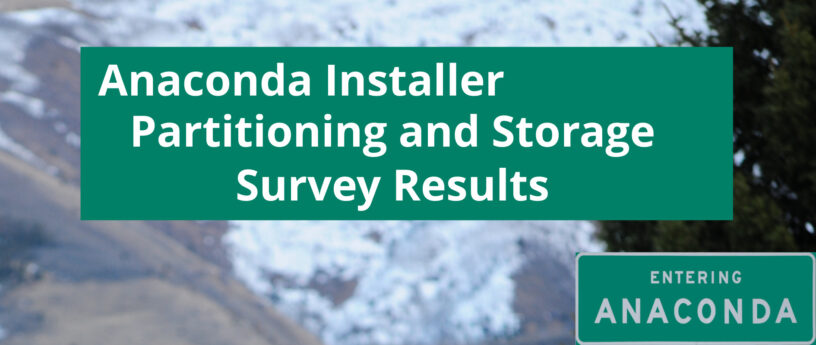




Kostas
It would be a nice addition to the installer if it can offer other boot managers, like systemd-boot. Not everyone needs GRUB2.
Oscar
Moreover, it should respect “Discoverable Partitions Specification” (https://uapi-group.org/specifications/specs/discoverable_partitions_specification) and it should let define “/efi” folder as the ESP’s mount point (instead of “/boot/efi”).
Darvond
I fully agree. Not having to deal with the mess of removing Grub2 and having to configure systemd-boot would be a nice option to us lone-booters.
Fearedboy
I upvote this feature request.
Jeffersonian
Impressive, but science and technologies are not well run by democracy.
In short: Fedora installer must allow both beginners and advanced users to use it.
I would prefer a common installer to all Linux distros, but that may be too much to ask…
I also would favor the installer to install easily over an existing partionning done “externally” by a simple GUI like “gparted” or “gnome-disks” even using an “fstab” also externally created.
In short Anaconda must not be imperialist, it must be inclusive rather than exclusive.
Giuseppe Della Bianca
I agree.
The current system of installation and partitioning does not satisfy both normal users and power users, and makes life difficult for both.
A normal user can’t easily have simple and trivial partitioning (using something like gparted, no llvm and lots of partitions), can’t recover an installation that won’t boot, can’t reinstall over an existing installation.
A power user can’t get around the installer’s limitations by preparing partitions externally (gparted would be useful) and then assigning their use (same blocks as above, can’t use existing partitions, or an existing install).
I understand well that leaving these possibilities then someone complains that they have not worked well, have created problems, lost data, etc., and I understand the decision to put the blocks.
But couldn’t at least have a safe mode (you can’t choose anything), and an advanced mode (at your own risk, and report nothing) with a few more possibilities?
David Legg
Good report.
Not all of the graphs are clickable.
Thanks.
Gregory Bartholomew
This is fixed now.
David Legg
Oh; and the last graph opens a new tab; the others do not.
newton
nosso Fedora o 38 está maravilhoso ,tão bom e melhor ainda na ibernação ,onde tem pausa quase que total dando uma grande pausa no sistema do nosso computador ,e nosso Anaconda estalação ,venha dar sua opinião ,fazer parte deste time vencedor ,estamos esperando
Jeffersonian
Translated from Portuguese, courtesy of…
“Our Fedora 38 is wonderful, so good and even better in hibernation, where there is almost a total break giving a big break in our computer system, and our Anaconda installation, come and give your opinion, be part of this winning team, we are waiting.”
Leslie Satenstein
I would like an installation program that is “a load and go” executable. It could be part of a browser add-on. I see the following ” I start the browser application and point to an ISO. The browser add-on, downloads the ISO or equivalent to a folder and then runs that program to perform the installation”. It means that the partition can be a ram partition.
It is what I would like, but security concerns that can become a major issue means that this opportunity will not come to pass.
Blackcrack
Well, Did you see or had used the Drakinstaller in Mandrake/Mandriva?
This Program for install where would the best.. with my more as 25 years experience of Computer live.
https://www.blackysgate.de/files/folder-root/Mandriva-install-movies/
this installer can you also use for a server-online install
best
Blacky
Jeffersonian
In the early times of Mandrake, when Fedora was still Redhat, I was very impressed by then, Mandrake, and indeed its superb KDE-based installer.
Since, I have tried to use and install Mandriva on several instances, on a very standard machine… and could not complete a successful installation. So it is my guess that the Mandriva team had some shortcomings on testing.
It has been a while, and since it does the job, and quite well, I have settled on Fedora MATE-Compiz, which is very boring to use, it always works and misses close to nothing.
I have tried several other Desktops (Xfce, LxQt, Deepin) , but useful widgets are always missing (from the Fedora versions?) , among them : netspeed, weather, and sensors.
Deepin is esthetically very neat and pleasant but has more shortcomings, like cannot split the file manager (F3), etc…
It also crashes often on Fedora 38 (Apr-27-2023), upcoming updates may enhance or fix this.
Blackcrack
unfortunatly is proyvind, Per Øyvind Karlsen no more in businesses..
i don’t know no more what he makes. but because this Drakinstaller and independent Drakconf was Mandrake under the BIG FIVE at this time the 2008 Distro was a great Distro but unfortunately had meant a hand of Peoples meant, to kill this distro because no feetback was comes out from the Factory.. and include a B…h who was work in the Factory who had help with.. hach.. let it rest in peace.. the whole informations around it.. but once do i know, the installer was one of the best on this time.. and imho still … OpenMandrake, can you kick in the trash, why, it is no more this Mandrake/Mandriva was it was, no rpmi, no Drakconf and at last No this Drakinstaller who had brings THE Success ..
because Bug and other Animals.. okey, somethimes was it buged, but only because it was corrupted by different factors , includes Humen’s .. and there make no fun anymore for programming it further on it.. and i can totally understand Per Orvind on this time and with his does.. include medic.. things.. to bring up this power.. on this time.. and at last.. where was kicked out from Gaël Duval .. pahh was a shame .. by the Way, The /e/ of his actually Project.. i wisch him all the best press the thump/Fingercrossing
hach.. what should i say.. imho the best, take the installer from 2007/2008 include Themeposibilitys, make it more modern for and hold the Users choice of the Themes.. a couples themes at the installer FOR-THE-UserS! and include the Drakinstaller at a Online installer like it wos, therewith it is also possible diffrent spins (groups of DesktopManagers) to selecting and let installing, because it let the Users the Choice.. and not alone the “Spin-Iso’s”
Well, with them very maximal/minimal Boot-Kernel-installer image, was it possible to take 2 Disk’s (1,44 img) and boot the installer at Stat at “AT”-Times, boot the Computer, lead the network and suck the Installer-Image with all tools… AND, it has works.. 2000 around where was The Linuxday at 2000+2001 in Stuttgart ….
so, if it’s made/programmed right, should it also possible.. but today have we a 600Mb file and able to boot with Ventoy.. (you should also test it ever fine with Longpanda’s Ventoy! 😉 greeting to Longpanda )
So..If anyone goes again to the Anaconda Installer, should this Anaconda make in direction of Drakinstaller, what you see in the Webmovies where i have uploaded .. this imho the the best Direction.. to let the Users/Admins at last the Choice..
best regards
Blacky
Leslie Satenstein
I wrote an editor for a /etc/fstab or prototype fstab file.
The editor validates each field, and will point out typos or mis-matches (eg btrfs parameters for an ext4 or similar). The program adds cross referencing information so that I have the option to show the label, or the hardware name in the cross reference.
Further more, it can convert UUID= lines to PARTUUID=lines or vice-versa.
Why did I develop it?
I use anaconda and from time to time for a project, I do want to create a btrfs or some other recognized partition scheme, along with legitimate parameters. I only need to do this on occasion. And if there are individuals who do revise the /etc/fstab from time to time, the developer can often forget to run the “sudo systemctl daemon-reload”.
I tried to eliminate having to fall into the recovery mode. It columnizes the fields.
Again, If you want a copy of the software, please send me a note. I provide the GIT repository, makefile and documentation.
Here below is a sample etc/fstab
# <label/partlabel>
UUID=ff86b001-937d-4253-977c-0b1b7cd557fc / btrfs defaults 0 0 #/dev/sda3 xfceRoot
UUID=7df31e9d-4fd0-4dab-8b55-4668f5a2e71f /Backup btrfs subvolid=5 0 0 #/dev/sda13 Backup
UUID=99904813-0d77-40cc-8c6b-4fc65f9c8301 /Development btrfs subvolid=5 0 0 #/dev/sda9 Development
UUID=1722289a-cff1-4c88-8611-b6019120b2f0 /Leslie btrfs subvolid=5 0 0 #/dev/sda6 Leslie
UUID=8afb642c-96cf-49d4-81b7-ba70b6a5a685 /LinuxStuff btrfs subvolid=5 0 0 #/dev/sda12 LinuxStuff
UUID=7e223b7f-ee95-4b7e-ba85-791f515abe83 /backup btrfs subvolid=5 0 0 #/dev/sda7 backup
UUID=84990ef5-6b21-4862-8d6b-993a6669d752 /boot ext4 defaults 1 2 #/dev/sda2 sda2Bootxfce
UUID=F430-85CB /boot/efi vfat umask=0077,shortname=winnt 0 2 #/dev/sda1 xfceEFI
UUID=a24cbaf2-73e3-452e-b37c-5e452641b209 /home btrfs defaults 0 0 #/dev/sda4
UUID=28338fae-9ec0-45f9-8b3f-15e8de7e22da /share btrfs subvolid=5 0 0 #/dev/sda8 share
UUID=85d26bbc-9f17-440a-9520-85931971170a /temp ext4 defaults 1 2 #/dev/sda11 temp
#UUID=b1bdd147-7535-465c-8762-75ae2cdd75bb none swap defaults 0 0 #/dev/sda5 sda5swap
#————————————— BIND —————- BIND ————-
/LinuxStuff/bin /usr/local/bin none defaults,bind 0 0 #/dev/sda12 LinuxStuff
/temp /home/leslie/temp none defaults,bind 0 0 #/dev/sda11 temp
/LinuxStuff/bin /home/leslie/bin none defaults,bind 0 0 #/dev/sda12 LinuxStuff
Peter Braet
It would be a nice improvement if the installer sees all RAID disks an not only the independent disks. So it would be possible to choose a /dev/mdX and choose automated partitioner on that RAID disk afterwards.
Rui Quaresma
Olá, GNU Linux Fedora 38 simplesmente o melhor sistema .
revher
I really appreciated Fedora anaconda. I did not update my server since 2015 (and was on Mageia). And I purchased a new workstation with 2TB ssd nvme. It was delivered with Windows 11 (which I sometimes use for testing my program) but I have never been able to reboot without secure boot. But I was able to boot on the USB Fedora Anaconda stick because it is a secure UEFI. I preferred to use the standard partitioning with / and/home to quickly verify that I was able to reboot on both systems. And it was the case. I gave 1.7TB free for Linux (from Windows), but within Anaconda I decided to keep 1TB free for other LVM logical volumes. I noticed the Anaconda warning that I will not be able to change it later but I knew that it was not really true and went on. In fact, one solution was to use parted:
# parted /dev/nvme0n1 and to create a untitled new partition (here the 7th):
(parted) mkpart “” 902Gb 100%
and then to create an lvm physical volume # lvm pvcreate /dev/nvme0n1p7
and to extend the logical volume which already included / and /home with
lvm vgextend fedora_localhost-live /dev/nvme0n1p7
At this step, you are back to what I was looking for: have space on the logical volume created by Fedora Anaconda to create a lot of subdirectories like /home/myname/Mail or /var/log/httpd to monitor their size which can grow rapidly. I also added this as an example on the French Wikipedia https://fr.wikipedia.org/wiki/Gestion_par_volumes_logiques#Extension_d'un_volume_logique_sur_un_autre_disque_%C3%A0_chaud
Jeffersonian
@Leslie Satenstein
Good useful post.
Why don’t you make your fstab editor available on some git host ?
My take is that programs like gparted and/or gnome-disks should ideally allow partitioning as desired, and “export” the resulting fstab… and every linux installer, like annaconda, etc… should be able to “import this fstab” as part of the install.
I would like Fedora to adopt the https://calamares.io/ Linux installer if adequate, enhance it (Fedora and OpenSuse have shown greatness there) so “we the linuxians” can progress another step further.
Thanks for posting on this.
For Fedora issues consider “tooting” on https://fosstodon.org with tag #FEDORA_xxxx
J.
Jeffersonian
Post-Scriptum:
dnf -C info calamares
tomasz konefal
I would love to see Anaconda be able to create a disk layout without partitions.
More precisely, a small single disk for /boot with a partition, but the remainder of the volumes would be set into LVM’s PVs and Volume Groups. The reality of virtualised environments makes this a very desirable scenario for us because it allows us to easily grow and manage storage without having to deal with ‘parted’ or other partitioning tools. LVM already accounts for block alignment, so there doesn’t seem to be a good reason to keep this extra partition layer. It’s unfortunate that I missed this survey because I’d have put my comments in there.
JC FRISCH
As a rooky linux user with a difficult setup (MBR disk with Win7 partition removed + Debian11.5 partition, installing Fedora on its own LVM partition + a Data LVM partition, all on the same SSD), it took me 2 days to figure out what was the partitioning requirements ! I directly used the GUI mode to create my partitions, but the warning messages saying plenty of things are not explicit of what Anaconda want. I figured out by hours of Googling that Fedora want a separate /boot and /boot/efi partitions and the required filesystem, flags, etc… I don’t even know if Fedora uses the swap partition that I’ve prepared or if I can remove it.
After 10 h of research, I managed to install F38, but when restarting, it was still starting the Debian grub to start Debian (not Fedora proposed), something wen wrong with the install of Grub2 on the new install (I still don’t know how 2 installs are supposed to share the boot process).
I was about to give up but decided to install Fedora again (always with the Live USB disk) with the same config (well, I think…). Finally it worked ! The newly installed grub is used, showing Fedora and the Debian options, that I have to rename explicitly.