Fedora 23 is now hitting the streets and is officially released. You’ll likely want to upgrade your system. If you’ve upgraded from past Fedora releases, you’re likely familiar with the fedup tool. However, Fedora 23 features a new release method using some of the perks provided by the dnf package manager introduced in Fedora 22. To upgrade to Fedora 23, you will use the DNF system upgrade plugin. Using this plugin will make your upgrade to Fedora 23 simple and easy.
1. Upgrade and back up your system
Before you do anything, you will want to make sure you have the latest packages for Fedora 22 before beginning the upgrade process. Additionally, make sure you back up your system before proceeding. One popular tool available in Fedora for this purpose is deja-dup. To upgrade your system, use the Software application or enter the following command in a terminal:
sudo dnf upgrade
2. Install the DNF plugin
Next, open a terminal and type the following command to install the plugin:
sudo dnf install dnf-plugin-system-upgrade
3. Start the update with DNF
Now that your system is up-to-date, backed up, and you have the DNF plugin installed, you can begin the upgrade by using the following command in a terminal:
sudo dnf system-upgrade download --releasever=23
This command will begin downloading all of the upgrades for your machine locally to prepare for the upgrade. If you have issues when upgrading your system because of packages with no updates available, broken dependencies, or they are retired, add the
flag when typing the above command. This will allow DNF to remove packages that may be blocking your system upgrade.
4. Reboot and upgrade
Once the previous command finishes downloading all of the upgrades, your system will be ready for rebooting. To boot your system into the upgrade process, type the following command in a terminal:
sudo dnf system-upgrade reboot
Your system will restart after this. In past releases, fedup would create a new option on the kernel selection / boot screen. With the new dnf-plugin-system-upgrade package, your system reboots into the current kernel installed for Fedora 22; this is normal. Shortly after the kernel selection screen, your system begins the upgrade process.
Now might be a good time for a coffee break! Once it finishes, your system will restart and you’ll be able to log in to your newly upgraded Fedora 23 Workstation.
Further Information
For more detailed instructions on using dnf for upgrading, including a breakdown of other flags, check out the DNF system upgrade wiki article. This page also has frequently asked questions you may have during an upgrade.
Happy upgrades!
Edit: There is currently a known bug for users using certain locales (e.g. Chinese, Japanese, etc.) that can cause unexpected issues when upgrading. Before upgrading, you will have to temporarily set the system language to English and then change it after upgrading. For more information about how to do this, visit the F23 Common Bugs page on the wiki.

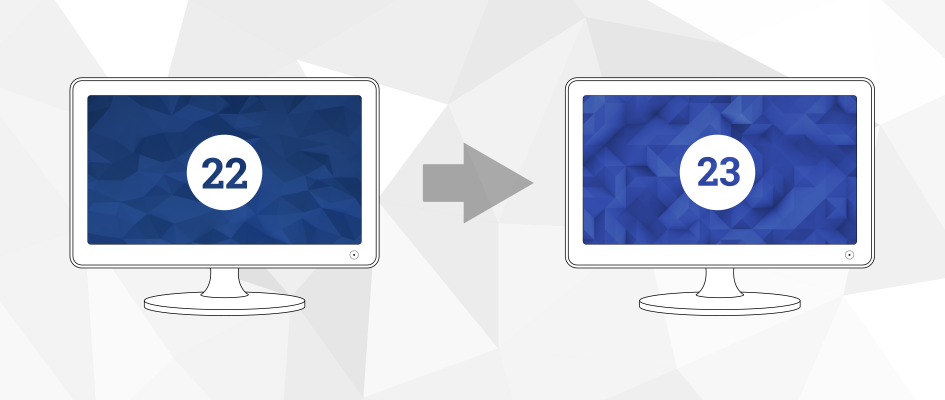




John D Giotta
The correct package name is dnf-plugin-system-upgrade
Justin W. Flory
Hi John, you are totally right. Can’t believe I missed that, silly mistake on my part. I corrected it in the article!
Thomas
When I am trying to use: sudo dnf system-upgrade download –releasever=23 –best, the terminal says that there is no such command (system-upgrade), although the command is auto-completed by the terminal. What can cause the problem?
Thanks
Thomas
Patrick Uiterwijk
Hi Thomas, did you install dnf-plugin-system-upgrade as said in step 4?
Thomas
Hi Patrick,
Yes. I installed as said in part 2, and and installation was good, with no problems. That’s why I don’t really understand why the terminal says that.
Thanks,
Thomas
Patrick Uiterwijk
Hi Thomas,
You might be able to fix this by running:
, as per the comment below.
Charles Haithcock
FWIW, I was having difficulty with upgrading with a similar symptom. It may not be the same issue, but I changed my default python from 3 to 2 via alternatives (http://linuxconfig.org/how-to-switch-between-python-versions-on-fedora-linux should you need it) and it was able to work.
Mace Moneta
Just a note: If you’ve previously upgraded to the current kernel on Koji, you’ll need to downgrade to the default kernel and remove the updated kernel before starting the system-upgrade. Otherwise, you’ll get an error that no kernel update was found and the system upgrade will not be usable.
David Nedrow
What do you mean by “downgrade” the kernel? Just booting into the original kernel?
I get the no kernel found error. I’m booted into 4.2.3-200.fc22.x86_64, though kernel-4.2.5-201.fc22.x86_64 is at the top of the grub stack. I deleted the kernel package for 4.2.5, but cannot delete the support packages (devel, headers, etc.) since I have dependencies on those.
I had hoped by getting rid to the 4.2.5 kernel (which is newer than the 4.2.3-300 version in 23) I would be able to upgrade, but no go. I still get the no kernel error.
Kostic
Can’t wait for this feature to be available inside Gnome Software, in Fedora 24!
Samir
Hi all,
I am having the following error after trying this: “sudo dnf system-upgrade reboot”
“Error: system is not ready for upgrade”
I don’t have any idea what that could be. Could someone help me?
Samir
Zbigniew Jędrzejewski-Szmek
You need to run the download command first (sudo dnf system-upgrade download –releasever=23 –best).
Samir
Hi Zbigniew Jędrzejewski-Szmek,
I’ve already done that and got this:
Error: package gstreamer-plugins-ugly-0.10.19-18.fc22.x86_64 requires libx264.so.142()(64bit), but none of the providers can be installed.
package xorg-x11-drv-intel-2.99.917-22.intel20152.x86_64 requires xserver-abi(videodrv-19) >= 0, but none of the providers can be installed.
package gstreamer-plugins-ugly-0.10.19-18.fc22.x86_64 requires libx264.so.142()(64bit), but none of the providers can be installed.
package gstreamer-plugins-ugly-0.10.19-18.fc22.x86_64 requires libx264.so.142()(64bit), but none of the providers can be installed.
package gstreamer-plugins-ugly-0.10.19-18.fc22.x86_64 requires libx264.so.142()(64bit), but none of the providers can be installed
(try to add ‘–allowerasing’ to command line to replace conflicting packages)
Thanks for your help.
Samir
I’ve tried this:
Uninstalled dnf-plugin-system-upgrade and reinstalled it using
sudo dnf install dnf-plugin-system-upgrade –enablerepo=updates-testing
Used
sudo dnf system-upgrade download –releasever=23 –allowerasing
instead of
sudo dnf system-upgrade download –releasever=23
Right now the system is downloading files and i think it’s gonna update after the command
sudo dnf system-upgrade reboot
Zbigniew Jędrzejewski-Szmek
Yes, –allowerasing should do the job. There’s a known problem with gstreamer-plugins-ugly atm.
Samir
As described, system upgraded! =)
Thx for your help.
Vladimir
if you are using proprietary nvidia drivers, you will have to downgrade xorg-x11-server-xorg to 1.17 from f22 and prevent dnf from upgrading it until NVidia updates their drivers to use recent module ABI, see http://forums.fedoraforum.org/showthread.php?t=306929
Jim
I can’t upgrade, I keep getting the following errors: Error: package gstreamer-plugins-ugly-0.10.19-18.fc22.x86_64 requires libx264.so.142()(64bit), but none of the providers can be installed. package smc-1.9-17.fc22.x86_64 requires libboost_filesystem.so.1.57.0()(64bit), but none of the providers can be installed.
Then it says to try to add –allowerasing, but I still get the same error message.
Paul W. Frields
@Jim: You’ll probably need to remove the packages in the way before upgrading. These are from other repositories and for whatever reason, they haven’t been rebuilt by those owners. Sorry for the inconvenience, but this is not something within Fedora’s control.
Jim
Hi Paul,
Ah, well that’s ok. I wasn’t sure what was causing the issue and I didn’t want to start meddling when I wasn’t really sure what I was doing LOL. Ok, after removing those packages, it looks like the upgrade is going smoothly as a type this. Also, I dropped the remove option since the instructions recommended it. 🙂
Thank you sir 🙂
Zbigniew Jędrzejewski-Szmek
gstreamer-plugins-ugly hasn’t been rebuilt yet in rpmfusion. Most other things have been rebuilt, so uninstalling gstreamer-plugins-ugly and trying to reinstall it in a few days is probably your best option.
Jim
Ok, thanks Zbigniew Jędrzejewski-Szmek!
Antonio Ideguchi
I needed to use the command: sudo dnf install ‘dnf-command(system-upgrade)’ on step 2 instead of informed. Hope it helps.
Jman
@Jim. I get the same thing. I installed Moka and an Arc theme and I believe the error lies in these repositories.
They will need to rebuild them or I will have to remove them.
J
Jim
I removed the packages that were causing the issue, then the upgrade went smoothly.
Joseph
If plugin for DNF is for upgrading, what for FedUp was? Maybe fedup-cli will be obsolete?
FedUp never had official GUI for upgrading, maybe DNF will catch up this 🙂
Ryan Lerch
Upgrading to a newer version of Fedora via the Software application is a feature that is being worked on for possible inclusion in Fedora 24. In a recent mail to the Workstation mailing list Christian Schaller said this:
So looking good for being able to update with a GUI in future versions of Fedora!
Zbigniew Jędrzejewski-Szmek
It’s a similar idea, but completely different implementation.
fedup-compatible replacement is provided by dnf-system-upgrade-plugin, so yes, fedup itself is obsoleted.
Anthony
I have a question, i install the beta version how can i upgrade to the final version. _???
Ryan Lerch
The beta version is essentially the same as the main release, so if you update your system using the Software Application, or on the command line with
, you will get all the updated packages. Then you are running Fedora 23!
Owen
FYI: I have been doing some system builds, and have kernel-debug-devel installed on my desktop. This caused the upgrade to bork with:
Error: cannot install both kernel-debug-devel-4.2.3-300.fc23.x86_64 and kernel-debug-devel-4.0.4-202.fc21.x86_64.
Trivially fixed by following the advice given in the error (add ‘–allowerasing’ to command line to replace conflicting packages). With that everything went ok with the conflicting packages being removed by the upgrade.
yejingchen
Help me please!
I just ran
minutes ago, which installed
. But after the update
failed to run any command.
Here’s the output (get this when trying to run
or the upgrade command introduced in the article):
Traceback (most recent call last):
File "/bin/dnf", line 36, in <module>
main.user_main(sys.argv[1:], exit_code=True)
File "/usr/lib/python2.7/site-packages/dnf/cli/main.py", line 198, in user_main
errcode = main(args)
File "/usr/lib/python2.7/site-packages/dnf/cli/main.py", line 84, in main
return _main(base, args)
File "/usr/lib/python2.7/site-packages/dnf/cli/main.py", line 117, in _main
cli.configure(map(ucd, args))
File "/usr/lib/python2.7/site-packages/dnf/cli/cli.py", line 1006, in configure
self.base.plugins.run_init(self.base, self)
File "/usr/lib/python2.7/site-packages/dnf/plugin.py", line 104, in run_init
plugin = p_cls(base, cli)
File "/usr/lib/python2.7/site-packages/dnf-plugins/system_upgrade.py", line 359, in __init__
super(SystemUpgradePlugin, self).__init__(base, cli)
TypeError: must be type, not None
(The Chinese characters means ‘failed to load plugin’)
Zbigniew Jędrzejewski-Szmek
Try ‘rpm -e dnf-system-upgade-plugin’.
Zbigniew Jędrzejewski-Szmek
… or rather ‘rpm -e dnf-system-upgrade-plugin’ .
yejingchen
Do you mean
? I have removed this package (along with the one with a
prefix) using
, but how can I upgrade to 23 then?
(BTW,
is not installed on my fedora)
kparal
This seems to be a bug in dnf. I have reported a bug here:
https://bugzilla.redhat.com/show_bug.cgi?id=1278031
If you don’t want to wait for a fixed version, I think the best way is to switch your system temporarily to English, perform the upgrade, and switch back to Chinese.
See what your current locale is:
$ locale
Switch system to English:
$ sudo localectl set-locale LANG=en_US.UTF-8
Reboot, perform the upgrade.
Switch your system back to Chinese:
$ sudo localectl set-locale LANG=YOUR_OLD_LOCALE
Reboot.
Xiao Guoan
I changed my language to English.
But after upgrading to fedora23, the login screen says ” A problem has occured and the system can’t recover. Please contact your system administrator.”
Aleaho Yang
你可以把系统的语言换成英语,然后再升级,就可以了,
Paul W. Frields
Translation: Put the system in English first. This might indeed work because the problem appears to be in a codepage conversion. Try running ‘LANG=C dnf…’ for the command perhaps?
shimoda
Everyone please do not try ‘LANG=C dnf’.
LANG=C setting will be lost after rebooting so your system will failed to load system-upgrade plugin at boot time.
I succeed to upgrade with changing localectl.
paul
hi does upgrading fedora using the process above also upgrades the kernel?
Zbigniew Jędrzejewski-Szmek
Yes. In fact it will refuse the upgrade if the kernel package is not upgraded.
Tenten
Hi, I can’t download fedora I’m getting 403 forbidden error.
Zbigniew Jędrzejewski-Szmek
Most likely a temporary issue (unsynced mirror?). Try again in a few hours…
Tenten
Now the download page shows fedora 22.
Slamet Apriianto
I want to upgrade my Fedora 22… but i’m afraid because from latest kernel upgrade, i got kernel panic, so i just use previous kernel now (4.0.4)
Rajat
Hi,
i followed all the steps but when i tried last one sudo dnf system-upgrade reboot then the following error throw
Error: system is not ready for upgrade
can you help to solve this and upgrade to fedora 23
thanks
Zbigniew Jędrzejewski-Szmek
This means that ‘dnf system-upgrade download …’ did not run successfully. Try running it again, it will most likely print out some error that you have to resolve first.
saravanan
Showed errors when ‘sudo dnf system-upgrade download –releasever=23 –best’. I removed those packages causing errors and upgraded successfully. This post helped me upgrade to F23.
Mike
You also have to remove Virtual Box. It gave me the same Dependency error that was mentioned above. Virt-Manager seems to be fine with it.
Pawan
i get following error
Error: package kmod-wl-4.1.8-200.fc22.x86_64-6.30.223.248-9.fc22.x86_64 requires kernel-uname-r = 4.1.8-200.fc22.x86_64, but none of the providers can be installed
Thanks
Zbigniew Jędrzejewski-Szmek
Try with –allowerasing. Make sure though, that there’s a newer kmod-wl rpm in the set of packages being installed, lest you be left without network 🙂
Pawan
Now I can download all packages but on “sudo dnf system-upgrade reboot” system just stop updating and then again reboot to old F-22
Kamil Páral
Please report a bug. We need to see logs to figure out what’s wrong. Run command “man dnf.plugin.system-upgrade”, there’s a section “Reporting bugs”. Report against dnf-plugin-system-upgrade component. Thank you.
Bob
Hi. I had F22 with rpmfusion repos. I install all packages for upgrade to F23.
After “dnf system-upgrade reboot” system won’t start and going in circle reboot.
Please, help me to repair system.
kparal
Hello, you should be able to fix your system by following:
https://github.com/rpm-software-management/dnf-plugin-system-upgrade#in-case-of-boot-problems
Either boot a livecd and remove /system-update file from your disk, or do it as instructed from the emergency shell.
We would really like to know how that happened. Once you recover your system (or if you have issues with it), please file a bug on that github page and attach your system journal (we can tell you how) so that we can find out what happened. Thanks.
You can also find live help on #fedora-qa channel on freenode IRC:
https://fedoraproject.org/wiki/Communicating_and_getting_help#IRC_for_interactive_community_support
yejingchen
Hello, it’s me again…
I used
to avoid the issue related to Chinese locale, but I went to a boot loop. I follow the instructions you provided and booted into fedora 22.
I opened an issue on the boot loop on GitHub, together with my `/var/log/boot.log. Please tell me what else I can provide 🙂
Clemilton
E como fica o upgrade para as versões spin? Antes eu usava o fedup –iso. Com o dnf isso não é possível. E na documentação não falam como atualizar.
Rizqi N Assyaufi
Yay!
Finaly my F22 has been upgraded to F23 without error.
I’ve been upgrade F21 to F22 using ‘fedup’ and success. and now ‘dnf system upgrade plugin’ without error too.
i’m just following the instruction and disable 3rd party repository before upgrade my system.
with my F21 and F22, upgrade experience, if i could, i wanna say, “This upgrade system is almost without risk” ^_^v (sorry, just my oppinion).
Thx for Developer team & Good Job !
Regard’s BanditHijo from Indonesia
hermit
when updating to 23, i met this error — the plugin system_upgrade load error.
this is the log:
Nov 04 21:04:21 ERROR 加载插件失败:system_upgrade
Nov 04 21:04:21 SUBDEBUG
Traceback (most recent call last):
File “/usr/lib/python2.7/site-packages/dnf/plugin.py”, line 124, in import_modules
module = importlib.import_module(name)
File “/usr/lib64/python2.7/importlib/init.py”, line 37, in import_module
import(name)
File “/usr/lib/python2.7/site-packages/dnf-plugins/system_upgrade.py”, line 363, in
class SystemUpgradeCommand(dnf.cli.Command):
File “/usr/lib/python2.7/site-packages/dnf-plugins/system_upgrade.py”, line 369, in SystemUpgradeCommand
_(“OPTIONS”), _(“VERSION”))
UnicodeDecodeError: ‘ascii’ codec can’t decode byte 0xe9 in position 0: ordinal not in range(128)
I comment off the line 368 and 368 in /usr/lib/python2.7/site-packages/dnf-plugins/system_upgrade.py
,then the problem is solved and my os updates to fedora 23 successfully
Zbigniew Jędrzejewski-Szmek
Known bug. You need to switch to English temporarily. See Kamil Páral’s explanation above: https://fedoramag.wpengine.com/upgrading-from-fedora-22-to-fedora-23/#comment-449938 .
Matt
it looked like everything works fine, but when it tried to reboot after upgrading its stuck on “Starting Switch Root”, does anyone know a fix for this?
Zbigniew Jędrzejewski-Szmek
Did this happen before installing the new packages (after the first reboot), or after installing the new packages (after the second reboot)? If after, did the installation interrupted or did it seem to finish correctly?
See https://fedoraproject.org/wiki/How_to_debug_Dracut_problems for some general information about debugging boot problems.
Alex
On my computer the reason was the graphics driver.
I followed this instruction:
http://www.if-not-true-then-false.com/2015/fedora-nvidia-guide/
Worked without problems.
Matt
it looked like everything works fine, but when it tried to reboot after upgrading its stuck on “Starting Switch Root”, does anyone know a fix for this?
Christoph
Same here…
Casper
It might help to know that turning off “Combine output for integrated and external graphics card” in my BIOS somehow stopped that error/hang from appearing. Perhaps it can help you too.
Kamil Páral
Please write us to ‘test’ mailing list or stop by at ‘fedora-qa’ IRC channel. This will need some debugging. Sorry for the troubles.
https://fedoraproject.org/wiki/Communicating_and_getting_help
Respect Fedora
Same here as Rizqi N Assyaufi)
Yet i experienced pain in **** when upgrading from 21–>22
Suprisingly upgrade process from 22–>23 worked flawlesly without any problem!
Respect
Rod
I can’t seem to install the upgrade plugin. A ‘dnf update’ says my system is up to date.
Any help?
sudo dnf install dnf-system-upgrade-plugin
Last metadata expiration check performed 0:50:39 ago on Wed Nov 4 08:18:42 2015.
No package dnf-system-upgrade-plugin available.
Error: Unable to find a match.
kparal
It’s dnf-plugin-system-upgrade.
Rod
Sorry , My post was in error….the result was the same:
udo dnf install dnf-plugin-system-upgrade
Last metadata expiration check performed 0:40:25 ago on Wed Nov 4 09:53:35 2015.
No package dnf-plugin-system-upgrade available.
Error: Unable to find a match.
kparal
In that case something is very wrong with your system, it seems like the default Fedora repositories are not enabled. We can’t fix it here, write either to ‘users’ or ‘test’ mailing list, or stop by in ‘fedora’ or ‘fedora-qa’ IRC channels:
https://fedoraproject.org/wiki/Communicating_and_getting_help
Eduardo
Hey man, did you get to solve this? I am having the exact same error.
raamee
What if I want to upgrade from Fedora 21 to Fedora 23?
kparal
You can. It’s definitely less tested than upgrading one version up, but as much as I tested it, it should work fine.
raamee
Thanks, because I have done some customization and I hope it will not get lost when I upgrade.
SP
I followed the described procedure and dnf downloaded all the packages for upgrade. When that completed I ran dnf system-upgrade reboot and the system rebooted to fc22 text screen and started the upgrade. Hours later I checked and all I had was a black screen. So I rebooted to init 3 and now cannot restart the upgrade. All the fc23 packages are in /var/lib/dnf-system-upgrade
Is there a way I can restart the upgrade without downloading all the packages again? If I start dnf-system-upgrade reboot now all I get is “system is not ready for upgrade”.
Kamil Páral
The black screen is weird. Maybe your system is upgraded already? Check
$ cat /etc/os-release
If not, run the “system-upgrade download” command again. It should skip all already downloaded packages, and mark your system to be ready for upgrade again.
SCP
The black screen preventing login to Plasma 5 was caused by an unrelated problem which I subsequently fixed. Then I ran the download upgrade again. Everything appeared to go flawlessly. The packages were downloaded and then the system was rebooted and the upgrade process began saying that it would take a while. But then it suddenly declared that it had finished the upgrade and proceeded to login. I logged in. Things did not seem to different from fc22. That is because it still was fc22!! Never had this problem with Fedup. Now I have started the process all over again. Will check back in the morning.
Kamil Páral
Yes, if the upgrade process exited immediately, something went wrong. We need logs. Please report a bug according to “reporting bugs” section in “man dnf.plugin.system-upgrade” command. Thanks!
SPython
It happened again! The upgrade completes and reboots into an fc22 kernel. No fc23! I’ll take a look at the logs. It should not have to be this difficult. As I mentioned before. There never was this problem with Fedup. DNF is broken somewhere.
SPython
Have reported the bug – if it is one. I did see a complaint after the packages downloaded about an old fc20 derelict package needing a derelict-devel fc20 package. I ignored this as I presumed that relevant errors would be reported BEFORE the packages were downloaded with the “–best” switch. I have since removed the old derelict packages and will attempt the upgrade yet again. I also noticed an error in the dnf.log to not reading “dnf/plugins/langpacks/installed_langpacks as it does not exist” – yet dnf langpacks is installed.
SPython
I have since managed to upgrade to FC23. I have never experienced such a painful upgrade.
In an ideal scenario dnf system-upgrade should identify software conflicts and advise that they be remedied BEFORE it downloads 3,400+ packages. Even with the “–best” flag set this did not happen.
Anyone who has installed kernel-devel or lesstif-devel will likely have difficulties with the dnf system-upgrade. If you do the upgrade – remove kernel-devel and lesstif-devel packages first before running dnf system-upgrade. Then do a distro-sync and a clean all.
Ivo
I am new to Fedora. Got Fedora 20 Gnome 3.10.2 from a magazine on CD.
I have two questions.
Can I update from 20 to 23 directly or must I update to 21, 22 and then 23?
and
Can I download s/w from GNU/LINUX? Need Graphics editor for Architetural Drawings.
Thanks, Ivo.
Kamil Páral
Fedora 20 is long unsupported. You have to use fedup to go F20->F21, and then you can use system-upgrade to go F21->F23. See instructions at:
https://fedoraproject.org/wiki/Upgrading
However, it might be faster for you to just do a fresh install, if you have your /home directory on a separate partition (or if you don’t mind wiping all the data).
Luya Tshimbalanga
It is possible but untested because Fedora 20 reached end of life nearly six months ago. The most important task to do is to backup your data before the upgrade. You will need to install a packages named fedora-productimg-workstation and fedora-release-workstation from Fedora 23 using the command within the terminal assuming the use of sudo:
After, do
which should help you ease the process.
Read more on https://fedoraproject.org/wiki/Upgrading_Fedora_using_package_manager?rd=Upgrading_Fedora_using_yum
Luya Tshimbalanga
Looking in that question, I tested the direct upgrade from Fedora 20 to 23 using yum which is not officially supported. Although Kamil’s answer is correct, I can confirm it is possible to directly upgrade from Fedora 20 to 23 as long the posted step linked by Kamil is followed with a few difference: choose the manual method instead of fedora-upgrade and install fedora-productimg-workstation rather than system-release-workstation.
Test was done via Gnome Boxes including third party repository.
jazz
BUSTED! Does not work as advertised. Yes this is the HOW. But it actuality it does not work as intended. I have yet to file bug report as I have been busy working the spin of 22 in meanwhile because that broke too for a while.
This is correct. This is how.
What happens is that reboot doesnt actually reboot the system. You are left with packages in a folder with a dead link on reboot, and a borked upgrade process. Boot off the livecd and fix the link, right? NOPE. Still broken. The process where fedup would load the upgrader and force update everything just never happens. Whats the issue anyhow? The only package that should have locks on it is coreutils, due to the breakage it could cause. Everything else should upgrade inflight as it were from a running box in a normal state. There really is no reason for a special installer or special reboot. Just upgrade as usual. Debian does it. The only difference in updating(packages) vice upgrading(to the newest release version) the OS is the command given to the package manager.
Durai B
“sudo dnf system-upgrade download –releasever=23 –allowerasing” command is completed successfully.
“sudo dnf system-upgrade reboot” command reboot the system.
But system is not upgraded to 23. Still it is in 22.
MTita
iam trying to upgrade form f22 to f23 and iam getting this error
~ sudo dnf system-upgrade download –releasever=23 –best –allowerasing
Failed to synchronize cache for repo ‘satya164-numix’ from ‘https://copr-be.cloud.fedoraproject.org/results/satya164/numix/fedora-23-x86_64/’: Cannot download repomd.xml: Cannot download repodata/repomd.xml: All mirrors were tried, disabling.
Failed to synchronize cache for repo ‘Dropbox’ from ‘http://linux.dropbox.com/fedora/23/’: Cannot download repomd.xml: Cannot download repodata/repomd.xml: All mirrors were tried, disabling.
Failed to synchronize cache for repo ‘dacr-brackets’ from ‘https://copr-be.cloud.fedoraproject.org/results/dacr/brackets/fedora-23-x86_64/’: Cannot download repomd.xml: Cannot download repodata/repomd.xml: All mirrors were tried, disabling.
Last metadata expiration check performed 0:03:22 ago on Fri Nov 6 06:01:24 2015.
Error: package rubygem-celluloid-0.15.2-2.fc22.noarch requires rubygem(timers) < 1.2, but none of the providers can be installed.
package xorg-x11-drv-intel-2.99.917-22.intel20152.x86_64 requires xserver-abi(videodrv-19) >= 0, but none of the providers can be installed
pchestek
MTita, see my post at 8 Nov and Paul Frields answer — for me it was Dropbox, I removed it and also had to remove files from dnf, then I could install. I don’t know if Dropbox is the only reason for you, it might be all three, but I would start with removing Dropbox.
Richard
I appear to be able to install the system upgrade plugin
dnf install dnf-plugin-system-upgrade
Last metadata expiration check performed 0:10:14 ago on Thu Nov 5 21:26:38 2015.
Package dnf-plugin-system-upgrade-0.7.0-1.fc22.noarch is already installed, skipping.
Dependencies resolved.
Nothing to do.
Complete!
But it does not seem to be available.
dnf system-upgrade download –releasever 23
No such command: system-upgrade. Please use /usr/bin/dnf –help
It could be a DNF plugin command, try: “dnf install ‘dnf-command(system-upgrade)'”
The alternative install works as well.
dnf install ‘dnf-command(system-upgrade)’
Last metadata expiration check performed 0:06:35 ago on Thu Nov 5 21:50:16 2015.
Package dnf-plugin-system-upgrade-0.7.0-1.fc22.noarch is already installed, skipping.
Dependencies resolved.
Nothing to do.
Complete!
But after that the down load step still fails. I have successfully installed the plug in and re-installed but with the same results. It acts like the plugin is not detected.
Any suggestions about checking on the plugin or alternatives to get this to work? One of my systems sailed through the process.
Kamil Páral
There seems to be an issue finding that plugin in certain languages:
https://bugzilla.redhat.com/show_bug.cgi?id=1278031
What is your locale? (find out by running “locale” command)
Richard
Unfortunately locale returns the following.
LANG=en_US.UTF-8
LC_CTYPE=”en_US.UTF-8″
LC_NUMERIC=”en_US.UTF-8″
LC_TIME=C
LC_COLLATE=”en_US.UTF-8″
LC_MONETARY=”en_US.UTF-8″
LC_MESSAGES=”en_US.UTF-8″
LC_PAPER=”en_US.UTF-8″
LC_NAME=”en_US.UTF-8″
LC_ADDRESS=”en_US.UTF-8″
LC_TELEPHONE=”en_US.UTF-8″
LC_MEASUREMENT=”en_US.UTF-8″
LC_IDENTIFICATION=”en_US.UTF-8″
LC_ALL=
Richard
In fact https://bugzilla.redhat.com/show_bug.cgi?id=1278031 hints that this might be a Python version related problem but one of my systems installed correctly and one did not and both are running
python –version
Python 2.7.10
Richard
Does anyone have any idea why dnf can’t find the ‘ system-upgrade’ plugin even when it says it installed and rpm and dnf show it installed?
It’s not the locale issue. Any debug steps or log tips available? I’ve tried dnf-3 but it gives the same error.
Kamil Páral
Please report a separate bug against dnf. Point out that this is a different case, because you have standard en_US locale (except for LC_TIME, you might want to test it with that having en_US as well). Ask how to provide useful debug data. Thanks.
Richard
The issue I had was a setting in /etc/dnf/dnf.conf. It contained the line ‘plugins=0’. Setting this to ‘plugins=1’ solved the problem.
Not certain how that setting came about but I”ve successfully upgraded from F22 to F23 via the system-upgrade plugin.
Thanks Will Woods!
Radit
I have succesfully installed f23, but when booting process appear this messages:
“Entering emergency mode. Exit the shell to continue”
When I try to exit the shell, then appear this messages:
“Failed to start default.target: Transaction is destructive”
What I have to do solve this problem??
Kamil Páral
Installed or upgraded? Either way, it seems non-trivial, write either to ‘users’ or ‘test’ mailing list, or stop by in ‘fedora’ or ‘fedora-qa’ IRC channels:
https://fedoraproject.org/wiki/Communicating_and_getting_help
ifoolb
Now I find that it is not to wait for new release of fedora, but to wait for rpmfusion.
Cornel Panceac
Maybe it’s been said before: exactly the same commands works to upgrade from F21 to F22, assuming F21 is fully updated.
*
Regarding rpmfusion: i have rpmfusion and upgrade worked perfectly.. On three machines, until now. Two more to go 🙂
Anggit Wicaksana
Hi.
When I tried this command : dnf system-upgrade download –releasever=23 –best, I had problem like this :
Error: package rubygem-celluloid-0.15.2-2.fc22.noarch requires rubygem(timers) < 1.2, but none of the providers can be installed.
package rubygem-celluloid-0.15.2-2.fc22.noarch requires rubygem(timers) < 1.2, but none of the providers can be installed
(try to add ‘–allowerasing’ to command line to replace conflicting packages)
any help?
Justin W. Flory
Hi Anggit, try removing the
flag when running the command. This should let you proceed with the update, and it will just keep the packages for F22 if there is no upgrade found.
Anggit Wicaksana
Thank you Justin.
I’ve tried removed the –best flag, but the same error appeared again. So, i tried the same command but also adding the –allowerasing flag. And it works.
Install 113 Packages
Upgrade 2570 Packages
Remove 4 Packages
Downgrade 24 Packages
Is it ok to downgrade some packages?
Zbigniew Jędrzejewski-Szmek
Yes, it’s normal to downgrade some packages. Usually this happens when an update for F22 was released but not for F23.
brem
On DELL XPS13 2015 (9343), the upgrade breaks the sound and the Wifi (Broadcom based model)
For the sound, it worked after a few tweaks on F22 (ie reboot twice and use a custom kernel initially until 4.1.x IIRW), but not anymore with FC23.
From time to time, upon electrical power on, a braodwell device appears in gnome settings for input but no sound. It then disappears if PC is rebooted.
For the Wifi, there’s no kmod-wl driver for F23 on rpmfusion so it can’t be built with akmod, and the Broadcom proprietary one compiles but doesn’t work flawlessly.
I could make it work by loading the module then inserting another handled USB Wifi dongle , then removing it…. there may be someting missing around here.
and yes, BIOS is A05 …. and applied the latest upgrade available last nigh (kernel 4.2.5-300.fc23.x86_64 )….
brem
Fixed the sound by rebooting to old FC22 kernel then rebooting back to FC23…. 🙂
And for the Wifi, I enabled the testing repo :
dnf –enablerepo=*-testing install akmod-wl kernel-devel
then
akmods –force (+ modprobe wl)
……
KaiB
Hi,
Since the upgrade F21 > F22 went without any issues, I convinced myself to try the F22 > F23 upgrade very shortly after the official release.
Everything went smoothly according to the instructions. I removed VirtualBox since it seemed to cause problems. The installation procedure went without errors.
However after the first boot the problems surfaced — F23 booted into emergency mode.
Journalctl revealed the following error message:
fsck failed with error code 4.
Googling with this error message yields with interesting patching approaches. However before messing up my system more, I would like to know what would be the best way to correct this issue.
I’m able to boot to F22 (4.2.5) so the situation is not dramatic. However gnome-shell seems not to work completely.
Any suggestions are welcome. Thanks!
Kai
Matthew Miller
First thing I’d suggest is to run a fsck — filesystem check — from either the working F22 kernel or a rescue environment (like the live CD). If you interrupt GRUB and add fsck.mode=force to the kernel command line for F22, that should force the check. While there, inspect the F23 boot config line and see if it’s basically the same as the F22 one, except for a different kernel. It should be.
Next, I’d check to make sure that you don’t have any half-upgraded packages. Run “dnf repoquery –duplicated” and see what that gives you. (It should just be kernel stuff.)
KaiB
Thanks Matthew!
It took some time to get the root-partition straighted out. This was the cause of it.
I was able to correct it using the live USB, unmounted the visible partitions, ran fsck and booted to F23. No other error messages any more.
For some reason I wasn’t able to make the correction using the fsck-parameter on the boot config line. Nor was I able to correct it using the working F22.
There were no half-upgraded packages on the system.
I found a good tutorial for this problem at: http://foobaring.blogspot.fi/2014/01/howto-run-fsck-on-emergency-mode-on.html
Mahmud Subaena
thanks for your tutorial now i’m using fedora 23
Justin W. Flory
Glad to hear that you’re up and running!
donatom
I have updated two desktops with no problem. On my HP Pavillion, however,
after all commands, downloads and restart, the grub menu only shows Fedora 22. When I run “uname -a” it shows that I have Fedora 22 installed, but when I run “cat /etc/os-release” and dnf update, it shows that I have Fedora 23 installed.
Is there anything I can do to change the grub menu (grub update, etc)?
Thanks for your help.
donatom
I tried to upgrade grub.cfg buy I get an infinite loop after it identifies the various fedora builds (I ran: grub2-mkconfig -o /boot/grub2/grub.cfg)
The error that was generated was: [code] find: ‘/boot/efi/EFI/HP/HP Support Framework/H?L$\bHk?.\020H?/?\002\022\020\bHK?.??\027/?\0020.\020?\004/(?\006\020??\006\020.??\006/dd#\033?\030?\020.??\034/\002.?/?\003?\017?\037.\022\f\006/??A+?I+?.H;?/???????3.??U/???\020@\001\001?.7??/-aa-ets-.sig/*??’: Input/output error
[/code]
Before this I had checked the grub.cfg file and it did have an entry for fedora 23 (curiously it was named “grub.cfg.new”; there was no grub.cfg file). I renamed the cfg file “grub.cfg” but that did not solve the problem.
Kamil Páral
I think you’re just using F22 kernel on a F23 system for some reason (it might be that it was marked as stable faster than the same kernel in F23). So, nothing’s wrong, and it will fix itself once there’s a newer F23 kernel.
donatom
I tried to upgrade grub.cfg buy I get an infinite loop after it identifies the various fedora builds (I ran: grub2-mkconfig -o /boot/grub2/grub.cfg)
The error that was generated was: [code] find: ‘/boot/efi/EFI/HP/HP Support Framework/H?L$\bHk?.\020H?/?\002\022\020\bHK?.??\027/?\0020.\020?\004/(?\006\020??\006\020.??\006/dd#\033?\030?\020.??\034/\002.?/?\003?\017?\037.\022\f\006/??A+?I+?.H;?/???????3.??U/???\020@\001\001?.7??/-aa-ets-.sig/*??’: Input/output error
[/code]
Before this I had checked the grub.cfg file and it did have an entry for fedora 23 (curiously it was named “grub.cfg.new”; there was no grub.cfg file). I renamed the cfg file “grub.cfg” but that did not solve the problem.
pchestek
I have tried to install Fedora 23 several times and consistently get “system is not ready for upgrade.” I ran download first without –best, then followed Samir’s instructions (November 4, 2015 at 07:36), and also ran download with –best. The only problems I saw were:
Failed to synchronize cache for repo ‘Dropbox’ from ‘http://linux.dropbox.com/fedora/23/’: Cannot download repomd.xml: Cannot download repodata/repomd.xml: All mirrors were tried, disabling.
Also
Skipping packages with broken dependencies:
PackageKit-cached-metadata x86_64 1.0.10-1.fc23 fedora 69 M
policycoreutils-python x86_64 2.4-14.fc23 fedora 399 k
trousers x86_64 0.3.13-5.fc23 fedora 151 k
Transaction Summary
Install 74 Packages
Upgrade 1648 Packages
Remove 2 Packages
And there’s one unsigned package. Can anyone help me with what to try next?
Paul W. Frields
@pchestek: You might need to try removing dropbox. It looks like other users are having a similar problem. If I remember correctly, the dropbox package relies on quite a few system packages that are upgraded in Fedora 23. So if you remove it, it might free up the system to do the upgrade. Third party repositories like this can be an issue if the vendor doesn’t provide timely updates for the new release.
donatom
After the update I can only boot into Fedora 23 manually. I have tried to update the efi grub.cfg but after I run “grub2-mkconfig -o /boot/efi/EFI/fedora/grub.cfg” the terminal output states that the file is read-only. When I look at the grub.cfg file, I see that only fedora 22 is listed. I have even run “grub2-mkconfig -o /boot/grub2/grub.cfg” (even though my HP Pavilion laptop is efi boot ) but I get an infinite loop because of an Input/Output error.
I would like to know how I could get fedora to update the grub.cfg file, so I don’t have to use the grub terminal to boot the new fedora OS.
Kamil Páral
I’d say your EFI system partition is somehow broken (corrupted filesystem?) and can’t be written to. You’ll need to seek help outside of this comment section:
https://fedoraproject.org/wiki/Communicating_and_getting_help
pchestek
Thanks, that did it, although it was a challenge to get rid of Dropbox. Just removing the application wasn’t enough. For the benefit of others, I needed to get rid of it in var/cache/dnf too.
HH
Hi, don’t know if already posted, but I tried it out and your missing a couple of important steps.
Before doing “sudo dnf system-upgrade reboot” you have to:
systemctl set-default multi-user.target
That way when rebooting it starts at Runlevel 3 and the upgrade process. If not, Fedora keeps on rebooting to the fc22 kernel and no upgrade is done.
After the upgrade you can do a:
systemctl set-default graphical.target
To get back to Runlevel 5. This is how it worked for me. Also like to comment that I mistakenly forgot to prevent the xorg-x11 changes from happening and had to go back to Fedora 22 (used the fedup –network 22, had to uninstall some fc23 rpms with rpm -e –nodeps), but managed to go back just fine.
Tomorrow is another day, luckily this time I’ve got /etc/dnf/dnf.conf with:
[main]
gpgcheck=1
installonly_limit=3
clean_requirements_on_remove=true
exclude=xorg-x11*
Nice guide, by the way. Hope It helps a lot of people out there. Thanks …
Sincerely,
HH:-)
Paul W. Frields
@HH: Thanks for your comment. Setting a default systemd target is not usually required. However, it depends heavily on your system configuration and customizations you may have done. It probably won’t hurt in either case. 🙂
Zbigniew Jędrzejewski-Szmek
No, the upgrade process is diverts the boot from the default target to a special system-update target, so it doesn’t really matter what the default is set to during upgrade.
But if this worked for you, then fine 🙂
donatom
I finally got my grub.cfg file updated. There was nothing wrong with the file system or the HD. I ended up having to chroot into my fedora 23 installation where I ran the grub update command (#grub2-mkconfig -o /boot/efi/EFI/fedora/grub.cfg). This time there were no complaints about the file system. I rebooted and fedora 23 was on the grub menu and I was able to boot up without resorting to using grub manually.
By the way, thanks for this clear and concise how-to.
Justin W. Flory
I’m glad you found this guide useful! Happy upgrades!
N.Rama
Thank you for a precise set of instructions. Worked perfectly . Most admirable process to date.
Justin W. Flory
Glad you were able to upgrade easily, thanks for the positive words. 🙂
donatom
Kamil Paral,
You were right. The efi partition had a corrupted file-system — so although I was able to regenerate a proper grub.cfg file when I chrooted into my Fedora 23 system, it still gave me errors whenever I tried to update the grub.cfg when logged into the system.
I eventually ran dmesg which indicated that the efi partition did indeed have a corrupted file-system. I ran “fsck.vfat -y /dev/sda2” and that took care of the errors.
I believe that the fedora 22 to fedora 23 upgrade somehow corrupted the file-system, since I didn’t have any problem with the grub-cfg file before the update (after a kernel upgrade).
Thanks again.
Noel
Would be nice if as part of the upgrade the man pages database got updated.
I ran mandb on my f23 box and got:
…
104 man subdirectories contained newer manual pages.
7231 manual pages were added.
0 stray cats were added.
0 old database entries were purged.
Zbigniew Jędrzejewski-Szmek
This will most likely happen when man is converted to use transaction file triggers for F24 [http://www.rpm.org/wiki/FileTriggers].
ajinkya
is first step to upgrade fedora 22 is necessary
sudo dnf upgrade
?
because in third step we are upgrading packages for fedora 23
sudo dnf system-upgrade download –releasever=23
please tell me is sudo dnf upgrade is necessary ?
Justin W. Flory
Yes, I would make sure your system is up-to-date with Fedora 22 before upgrading to Fedora 23, especially if there’s an upgrade to some of the software that would be used for upgrading, e.g. dnf or the system-upgrade plugin.
Kamil Páral
It depends on how much you care for your system. If you don’t care and need to save time, you can skip updating it first, but please note that the risk of a broken system-upgrade is definitely higher. If you care about your system and don’t want to risk it breaks, always fully update before performing the system upgrade.
ajinkya
Justin W. Flory and Kamil Páral , Thanks for your response.
I care for my system so I upgraded 22 before upgrading to fedora 23. and this comment is from Fedora 23 . 🙂 Thank you for such nice article.
Justin W. Flory
Cheers, glad your upgrade was smooth. Enjoy Fedora 23! 🙂
Dwayne
The upgrade does not install with Steam on the system. You must –allowerasing with the command to upgrade ie
sudo dnf system-upgrade download –releasever=23 –allowerasing.
I have started the download for the upgrade if I have any problems I will post back in.
Dwayne
Upgrade from Fedora 22 to Fedora 23 went without any problems Steam is running as well no problems.
This was the best upgrade process I have done with the Fedora operating system to date and I have used every Fedora release since Fedora Core 4. All I can say is wow. Great job Fedora
Justin W. Flory
Awesome news, Dwayne, thanks for sharing!
Geo
This hardware began life with F17. It isn’t anything exotic, just a stable and reliable PC built from off-the-shelf components on an AMD CPU. Every upgrade to F18, F19, F20 and F21 using fedup failed dismally, resulting in a totally clean install every time. Naturally, I was skeptical that moving from F21 to F23 using DNF would somehow be different. With all the precautions taken prior to upgrade, I followed the DNF path. Amazing! The upgrade was entirely trouble free, everything went as described and all my functionality has been retained. Only 2 hours from start to finish. HUGE kudos to the Fedora team! Well done ladies and gents. Thank you for your ongoing efforts in the development of Fedora. Merry Christmas to you all.
Justin W. Flory
Thanks for sharing your story, Geo!
David B Cook
I just tried upgrading as per your instructions and after the download and
unpacking I got a storm of error messages concerning Xm and Mrm conflicts of the general form:
/usr/include/ Xm …………
Any comments?
Zbigniew Jędrzejewski-Szmek
That seems strange. Can you paste the full error message?
David B Cook
Hello Zbigniew,
Sorry for the late reply – grandchildren at Christmas!
Below is the bulk of the error messages which dnf spewed out – good luck.
file /usr/include/Mrm/MrmDecls.h conflicts between attempted installs of lesstif-devel-0.95.2-9.fc23.x86_64 and motif-devel-2.3.4-10.fc23.x86_64
file /usr/include/Mrm/MrmPublic.h conflicts between attempted installs of lesstif-devel-0.95.2-9.fc23.x86_64 and motif-devel-2.3.4-10.fc23.x86_64
file /usr/include/Xm/AccTextT.h conflicts between attempted installs of lesstif-devel-0.95.2-9.fc23.x86_64 and motif-devel-2.3.4-10.fc23.x86_64
file /usr/include/Xm/ActivatableT.h conflicts between attempted installs of lesstif-devel-0.95.2-9.fc23.x86_64 and motif-devel-2.3.4-10.fc23.x86_64
file /usr/include/Xm/ArrowB.h conflicts between attempted installs of lesstif-devel-0.95.2-9.fc23.x86_64 and motif-devel-2.3.4-10.fc23.x86_64
file /usr/include/Xm/ArrowBG.h conflicts between attempted installs of lesstif-devel-0.95.2-9.fc23.x86_64 and motif-devel-2.3.4-10.fc23.x86_64
file /usr/include/Xm/ArrowBGP.h conflicts between attempted installs of lesstif-devel-0.95.2-9.fc23.x86_64 and motif-devel-2.3.4-10.fc23.x86_64
file /usr/include/Xm/ArrowBP.h conflicts between attempted installs of lesstif-devel-0.95.2-9.fc23.x86_64 and motif-devel-2.3.4-10.fc23.x86_64
file /usr/include/Xm/AtomMgr.h conflicts between attempted installs of lesstif-devel-0.95.2-9.fc23.x86_64 and motif-devel-2.3.4-10.fc23.x86_64
file /usr/include/Xm/BaseClassP.h conflicts between attempted installs of lesstif-devel-0.95.2-9.fc23.x86_64 and motif-devel-2.3.4-10.fc23.x86_64
file /usr/include/Xm/BulletinB.h conflicts between attempted installs of lesstif-devel-0.95.2-9.fc23.x86_64 and motif-devel-2.3.4-10.fc23.x86_64
@
“update.log” 40L, 5854C
Regards,
Dave
Zbigniew Jędrzejewski-Szmek
There is an actual file conflict between the lesstif-devel and motif-devel packages, and they cannot be installed together at the same time. lesstif is a free reimplementation of motif, used as a drop-in replacement. Now motif is also free, and in fact lesstif was dropped from Fedora 24 (https://lists.fedoraproject.org/pipermail/devel/2015-October/215292.html). You shouldn’t need lesstif-devel for anything.
Just remove lesstif-devel before upgrading (sudo dnf remove lesstif-devel), and maybe install motif-devel after the upgrade if needed.
Marcel bariou
Hello,
As indicated here, http://tinyurl.com/qj9lfno ,
I used
rpm –import /etc/pki/rpm-gpg/RPM-GPG-KEY-fedora-23-$(uname -i)
dnf upgrade
dnf clean all
dnf –releasever=23 –setopt=deltarpm=false distro-sync
Everything seems OK !
An I run => dnf system-upgrade reboot
=>
Error: system is not ready for upgrade
In dnf.log I’ve:
Jan 03 17:34:05 INFO — logging initialized —
Jan 03 17:34:05 DDEBUG timer: config: 5 ms
Jan 03 17:34:05 DEBUG cachedir: /var/cache/dnf
Jan 03 17:34:05 DEBUG Loaded plugins: debuginfo-install, langpacks, config-manager, download, builddep, migrate, noroot, needs-restarting, protected_packages, reposync, system-upgrade, copr, playground, Query, generate_completion_cache
Jan 03 17:34:05 DEBUG langpacks: No languages are enabled
Jan 03 17:34:05 DEBUG Adding fr_FR to language list
Jan 03 17:34:05 DEBUG initialized Langpacks plugin
Jan 03 17:34:05 DEBUG DNF version: 1.1.4
Jan 03 17:34:05 DEBUG_2 Command: dnf system-upgrade –releasever=23 reboot
Jan 03 17:34:05 DEBUG_2 Installroot: /
Jan 03 17:34:05 DEBUG_2 Releasever: 23
Jan 03 17:34:05 DEBUG_2 Base command: system-upgrade
Jan 03 17:34:05 DEBUG_2 Extra commands: [u’reboot’]
Jan 03 17:34:05 DEBUG_2 Cleaning up.
Jan 03 17:34:05 DEBUG_4
Traceback (most recent call last):
File “/usr/lib/python2.7/site-packages/dnf/cli/main.py”, line 60, in main
return main(base, args)
File “/usr/lib/python2.7/site-packages/dnf/cli/main.py”, line 94, in _main
cli.check()
File “/usr/lib/python2.7/site-packages/dnf/cli/cli.py”, line 1044, in check
self.command.doCheck(self.base.basecmd, self.base.extcmds)
File “/usr/lib/python2.7/site-packages/dnf-plugins/system_upgrade.py”, line 431, in doCheck
self._call_sub(“check”, basecmd, extcmds)
File “/usr/lib/python2.7/site-packages/dnf-plugins/system_upgrade.py”, line 442, in _call_sub
subfunc(*args)
File “/usr/lib/python2.7/site-packages/dnf-plugins/system_upgrade.py”, line 503, in check_reboot
raise CliError((“system is not ready for upgrade”))
CliError: system is not ready for upgrade
Jan 03 17:34:05 CRITICAL Error: system is not ready for upgrade
Any help Any hints ? Thanks for your attention
Zbigniew Jędrzejewski-Szmek
You are mixing two different upgrade methods. dnf distro-sync is one, dnf system-upgrade is another. You used the unofficial method, but it worked for you — great, your are done.
David B Cook
Hello again Zbigniew,
Thanks, I’ll get to it when I can – I’ll let you know if it works!
Dave
David B Cook
Hello Zbigniew
Well, it worked fine as you predicted. Thanks for your prompt help.
Regards,
Dave
PS Booting for use just now gave me the message that python had crashed. It does not matter for my use but it might be ominous.
David B Cook
dnf reinstall python seems to have cured it.
Garry Yates
Received an error on attempting to install fedora 23
Error: Transaction check error:
file /usr/lib64/libzip.so.4.0.0 from install of libzip-1.0.1-2.fc23.x86_64 conflicts with file from package libzip-last-1.0.1-1.fc22.remi.x86_64
Error: system not ready for upgrade
How do I fix this?
Zbigniew Jędrzejewski-Szmek
libzip-last-1.0.1-1.fc22.remi.x86_64 seems to be a non-Fedora package. Try uninstalling it, then upgrading, and maybe reinstallling it afterward if you still need it.
Kamil Páral
From the RPM name “libzip-last-1.0.1-1.fc22.remi.x86_64” (the “remi” suffix) it’s clear that you have non-Fedora RPMs installed, because none of Fedora RPMs are named in such a way. So you either created and installed your own RPMs, or you installed them from some third-party repository. Before upgrading, you need to revert to Fedora packages. The simplest way is to probably disable all third-party repositories (using “dnf repolist” and “dnf config-manager”) and then sync to Fedora versions of packages (“dnf distro-sync”). Then it should be possible to upgrade.
Emanuele
I have Fedora 22 with nvidia driver 358.16. Now that this driver can support Xorg 1.18, anyone has already tried the upgrade maintaining this driver on ( without disabling and enabling nouveau) ? Thanks
Justin W. Flory
@Emanuele: I’ve used Fedora with Nvidia drivers for a good few months now, so you should be good in finding support for Nvidia hardware in Fedora 23.
BJ
Just did this today. Little late, but it was very very easy and worked perfect.
Thanks for making this.
Justin W. Flory
Glad you found it useful. 🙂