Fedora Live ISO images allow you to make bootable CDs and DVDs from scratch. But did you know they can also be used to make bootable USB sticks as well? And did you further know, you can do this directly from the desktop?
This is because these ISO files made by the Fedora crew are hybrid style images. That allows them to be booted from different kinds of devices. Other distributions offer hybrid live images as well. Check with your distribution vendor or support community for details on their ISO images.
This screencast shows how you can use the GNOME Disks tool directly from your desktop to turn a Fedora Live ISO image into a bootable USB stick:
Here’s a basic breakdown of the steps:
- Open the GNOME DIsks tool.
- Insert your USB stick into the computer. If necessary, copy or move any files from the stick you want to keep as backups. This operation will destroy them!
- Select the USB stick in Disks, usually called “Generic Flash Disk.”
- Unmount the stick using the “Stop” button.
- Use the advanced tools at the top of Disks, which looks like a gear icon, to launch “Restore disk image.”
- Select your ISO image file, and verify again that you are about to write to your USB stick device (and not your hard disk or some other device!).
- Confirm, and if necessary, provide your password.
- When the operation is complete, you can eject the stick and then boot a computer from it. Now you can run the Live image without having to install it to your hard disk.


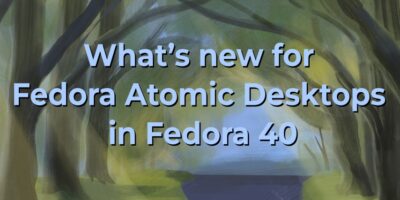



Vlad
I prefer to use something like yumi for live usb disk creator since it can create multi-boot sticks 🙂 of course sometimes it is a bit tricky, but for most distributions this should work. The bad news is most of the time I have to use yumi on windows since it seems the linux version development is orphaned 🙂
Ciprian Bugulet
Not all Linux distributions can be done to create a bootable USB stick using Disk Utility application. So for making a bootable USB stick I still use UNetbootin. Thank you.
Richard Adams
Any chance of a step-by-step for those of us on Fedora/KDE?
Also, it may be bad netiquette because it’s COMPLETELY unrelated, but I was wondering if anyone can recommend a site to ask, or if anyone reading this happens to know, if there’s a way to get KPacMan running on KDE4? I have had no luck, and can’t find anything helpful within Google on it. NJam is fun, but it’s only superficially a PacMan game, looking for something closer to the original. Kapman is OK, but the play mechanics are a little too simple.
I’m not really strong on Linux overall, although my experience in it or Unix does go all the way back to ’92 or so and I do know a little. Trying to make the switch over from the Windows world and a few arcade type diversions might be nice. Wouldn’t mind if someone can direct me to a site on how to install a version of MAME on Fedora/KDE.
Thanks for any help – guidance to a welcoming forum for general Linux questions would be most appreciated, as I do have a few more. TIA! RA.
nsa
Well, you can install Gnome’s “disks” (or any other Gnome program) in KDE as well – just check for the package in Apper 🙂
Robert
have you tried using wine? then just install the real thing for windows.
Ezra Sharpe
Does anyone know if you can actually buy the blue Fedora flash drive that’s on the side of this article title before you open it? Here:
Ezra Sharpe
https://fedoramag.wpengine.com/wp-content/uploads/2014/06/entangle-thumb.jpg