Today, I’m excited to share the results of the hard work of thousands of Fedora Project contributors: our latest release, Fedora Linux 35, is here! While we broke our six-release streak of on-schedule releases, we felt it was more important to resolve a few outstanding blocking bugs. Fedora believes that software has to be usable to be useful, so while we know that a predictable schedule is important, we also ensure that every release meets our criteria, no matter what the calendar says.
A Fedora Linux for every use case
Fedora Editions are targeted outputs geared toward specific “showcase” uses on the desktop, in server & cloud environments, and for the Internet of Things.
Fedora Workstation focuses on the desktop, and in particular, it’s geared toward software developers who want a “just works” Linux operating system experience. This release features GNOME 41, which builds on the reimagining of desktops in GNOME 40 (which shipped in Fedora Workstation 34). GNOME 41 includes improvements in power management. GNOME Software has also been overhauled in GNOME 41 to make it easier to browse and discover applications. It also introduces Connections, a new client for VNC- and RDP-based remote desktop.
We’ve made some improvements in Fedora Cloud for this release. Since many public cloud providers now support UEFI boot, Cloud images have hybrid boot support, unifying the legacy (BIOS) and UEFI boot modes. Following the change to BTRFS as the default file system in Fedora Linux 33, Fedora Cloud 35 now uses BTRFS.
Of course, we produce more than just the Editions. Fedora Spins and Labs target a variety of audiences and use cases, including Fedora Comp Neuro, which provides tools for computational neuroscience, and desktop environments like Fedora LXQt, which provides a lightweight desktop environment. New in Fedora Linux 35 is Fedora Kinoite: a reprovisionable desktop system featuring the KDE Plasma desktop. And, don’t forget our alternate architectures: ARM AArch64, Power, and S390x.
Desktop improvements
We switched the default audio system to PipeWire in Fedora Linux 34, and now we’re improving this by adding the new WirePlumber session manager. WirePlumber allows for more customization of the policy and rules for audio and video. It provides a richer development experience and adds bindings for most languages.
If you enable the third-party repositories that ship in Fedora Linux desktop variants, those repositories are now immediately available. Additionally, enabling third-party repositories now makes selected Flathub applications available via a filtered Flathub remote. This eases access to a curated list of applications that will not cause legal or other problems for Fedora to point to, does not overlap Fedora Flatpaks, and works reasonably well. Of course, you can always get the full set of applications available in Flathub by adding the remote.
Other updates
No matter what variant of Fedora you use, you’re getting the latest the open source world has to offer. Following our “First” foundation, we’ve updated key programming language and system library packages, including Python 3.10, Perl 5.34, and PHP 8.0. Fedora Linux 35 also includes the 1.0 release of firewalld, the modern firewall service.
We’re excited for you to try out the new release! Go to https://getfedora.org/ and download it now. Or if you’re already running Fedora Linux, follow the easy upgrade instructions. For more information on the new features in Fedora Linux 35, see the release notes.
In the unlikely event of a problem…
If you run into a problem, check out the F35 Common Bugs page, and if you have questions, visit our Ask Fedora user-support platform.
Thank you everyone
Thanks to the thousands of people who contributed to the Fedora Project in this release cycle, and especially to those of you who worked extra hard to make this another terrific release during a pandemic. Fedora is a community, and it’s great to see how much we’ve supported each other. Be sure to join us November 12–13 for a virtual release party!

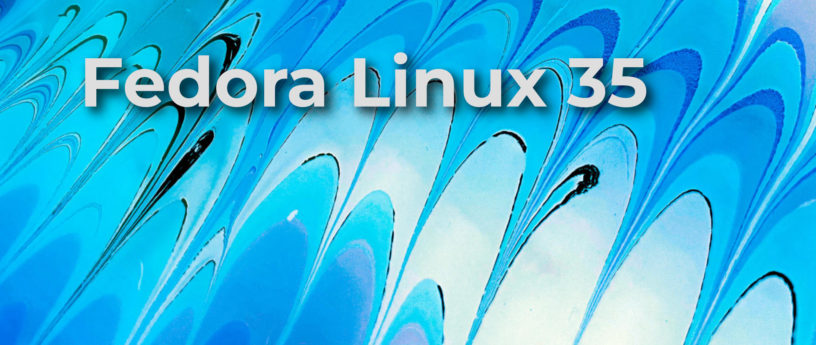




Brad Smith
As a long time Fedora user, I am exceedingly grateful for all the hard work that the Fedora team has done. As well as the work of each maintainer and the people contributing to open source software. A job very well done!
Robert Varga
Yesssss, waited very much for the release, prepared everything for it (coffee, cake and computer)! Thanks for everyone involved!
Gwendolen
Argh! I forgot to get cake!
Barrie Lloyd
Just have to make do with cookies.
Slobodan Kalenic
Cake i a lie!
Merlin Cooper
Great article! Just wanted to point out a typo… “This release features GNOME 41, which builds on the reimagining of desktops in GNOME 40 (which shipped in Fedora Workstation 40).” You meant Fedora Workstation 34 😛
Ben Cotton
Oops. We weren’t supposed to disclose the time travel. I’ve fixed the typo. 🙂
Ryan
Thanks Fedora team, been looking forward to this release for a while. Well done guys 🙂
Aleksandr Kwaskoff
Torrent ISO was ready yesterday (;
David
FYI, I’m getting a 404 on the release notes link. Very excited to upgrade today!
indirbak
Federo gerçekten çok başarılı bir linux sürüm. ubuntu gibi yaygın olmamasına şaşıyorum.
Qamar Abbas
Thank you for providing us such a beautiful distribution. I’ve been using Fedora 34 and I just loved it. I respect and praise the hard work that has gone into it. Thanks again for your efforts.
Jacek
https://docs.fedoraproject.org/en-US/fedora/f35/release-notes/
404 Not Found
Thomas Shirley
Great news! FYI the release notes link is dead.
Stephen
I would like to thank the girls of Fedora for all their hard work! Way to go gal’s!
ederson
TAVA AGUARDANDO…
Dinu Radhakrishnan
Another impressive release! Congratulations Fedora Team! And thanks.
Vladimir
HOORAY!
Renich
Awesome! A very nice gift from this incredible community! I am grateful as one can be for this. Never imagined we could get this far.
And right on time for día de los muertos in México! 🙂
Gian Paolo
Yes, it was a rather nice birthday present, at least for me!
And I too am from Mexico.
groles
Been using Fedora 35 beta on my laptop for a month now, glad to see it released!
Victor R
Awesome!. I will try this today.
Pavel
Great OS with amazing features and abilities
Pavel
I am a web developer and everything is working super fast without distractions
Jason
Thank you Fedora team, another excellent release, well done. Can’t wait for the next one with Gnome 42.
aerk
10/10 would upgrade again.
Marco
Great! Has anyone tested if on Fedora 35 Workstation on laptops (GNOME 41 on Wayland) HDMI external monitors work with the NVIDIA 495 driver like they do on Arch Linux with KDE Plasma on Wayland 5.23.2?
tree
Thanks. Hugely appreciate all the effort and expertise from contributors that goes into this and previous releases. However on my system upgraded this evening, no sound devices detected (null – HDMI or Mackie USB interface both worked under v34). I could do more to be a pre-release tester (need to up my skills) but if others also experiencing hope feedback helps.
Tomsss
Yup, same for me — no sound devices detected after the upgrade on both of my PCs (the laptop is running the KDE spin, the desktop was installed as GNOME, but as of F34 I’ve switched to KDE). I did restore the sound by running “systemctl –user enable wireplumber” and “systemctl –user start wireplumber” although I’m not sure if it is the best way of doing it.
Matthew Miller
See Fedora 35 Common Bugs: No sound after upgrade. I hope it’s not actually very common, but we’ve seen a few people with this issue and so we made sure it’s documented there. If those instructions don’t help (it’s basically what Tomsss suggests, but in a one-liner), Ask Fedora is probably the best place for next steps.
Tomsss
Thanks, Matthew, for the link and for guiding the project! So that’s an easy fix — I’ll forward the link to my family members in case they encounter this bug. Other than that this seems like a solid and fine release yet again. (And, perhaps, I should participate more into testing.)
uriesk
i encountered the same issue and i had to comment out
# { path = “/usr/bin/pipewire-media-session” args = “” }
at the end of the /etc/pipewire/pipewire.conf file.
David
I was halfway expecting the missing headers thing with my proprietary nvidia drivers but that went fine (and g-sync works with sddm-greeter again, woo) however no audio device was detected (out of three that should be) at the first boot of 35.; pw-mon didn’t even twitch when my K5 pro DAC was turned off and on.
The “common bugs” page you are referring to had a section for this and enabling the wireplumber service as a suggested remedy did just that and all audio devices are back.
Thanks for all the hard work, stellar OS.
tree
Thanks very much! Sound working perfectly now.
M. Salama
Thnx Mathew, it worked for normal users but didn’t for root. Any idea?
Eric
Fedora has been my Linux of choice since its inception. It is generally my distro of choice for desktop and laptop systems. I’m also happy to see Arm 64 so well supported! I’m posting this from a fresh Fedora 35 Arm installation running in a QEMU VM on an M1 Mac mini, as it happens. I have my laptop working on the update from Fedora 34 also.
alexB
Well the update botched with Nvidia. I get a message saying some module missing, but it disappeared quickly so can’t read it in full. However, the previous kernel from 34 boots into 35 no problem. It is using the latest nvidia driver. Even with Wayland all appears good so far.
Looking into it. reinstalling is a lot of work in my case. I do depend on these upgrades to be reliable, but alas, it wasn’t 🙁
Anyone else experienced this ?
Jonatas Esteves
I experienced this when updating to 34. It took me quite some time to realize it was missing dependencies for building the kernel modules, which akmod requires on boot. Solved with something like:
sudo dnf install kernel kernel-devel kernel-headers
Merlin Cooper
Did you install the Nvidia driver from RPM Fusion? Shouldn’t be anymore difficult than enabling RPM Fusion’s repositories, then doing “sudo dnf install akmod-nvidia”, then rebooting.
omer666
I had the same problem, I fixed it by uninstalling all previous kmod-nvidia* packages and forcing akmod compilation with akmods –force
Great release overall, happy long time Fedora user here.
alexB
While my other post is awaiting moderation Ill throw this in.
https://www.reddit.com/r/Fedora/comments/q6j7my/issues_installing_nvidia_drivers_on_f35_nvidia/
this sheds some light. So hopefully it will fix itself with an update. my recommendation for nvidia users using the proprietary driver to not upgrade until this is resolved.
John
I’ve not had any issues been on 35 and have nvidia drivers. Are you using Wayland? If so its still not 100% ready for wayland 495 drivers i think bring more support but not sure when they are out
alexB
No it’s not a wayland issue. It’s a kernel/header issue that shipped during the upgrade process,it fails to build the relevant module so it doesn’t even run the driver at all after the update.
It works with the f34 kernel as in fF35 i said. One can try to reinstall nvidia as much as one likeswith the latests kernel that came with f35, but it fails building. Hopfuly kernel update will fix itself.
alexB
I am glad to say teh latest kernel update fixed the nvidia failing to buildmodules. Anyone with RTC2xxx and RTX3xxx cards will now work fine with
5.14.15-300.fc35.x86_64.
Andrey
Stats for F35 will be collected here: https://github.com/linuxhw/TestCoverage/tree/main/Dist/Fedora_35
Oleksii
I had problems with audio (no devices found). To fix that just enable the wireplumber service
systemctl –user enable wireplumber
systemctl –user start wireplumber
Will keep that here for someone who has the same problem 🙂
Saurabh
guys im unable to get audio on both my laptops since f35 update,
any suggestion?
Seb
Being so impatient, I have been running the beta for a while even though it’s my “production” work laptop, and hosing it would have meant being stuck with Windows! All went well and f35 has some nice improvements over 34 (not to mention w10!)
lars petersen
Thanks a lot for your hard work. It is working flawlessly 🙂
erter
tgdgh
Oscar
Kudos to Fedora team and all contributors and users of Fedora. Fedora is getting better and better with age. Can’t wait to install on my laptop first. Once that’s done and once it’s found to work just as well as Fedora 33, I’ll be spending a few weekends upgrading all other computers.
Upgrading every other version each year is not much of a time waste when you consider almost zero down-time and zero wasted time re-installing the OS everytime it crashes or is infected by malware or has fatal upgrades (like some big market desktop OS out there).
Pete Hurd
Fresh install (of Mate spin on thinkpad X395): no sound.
Upgrade from f34 on thinkpad T450: vlc and media player won’t play anything, youtube videos won’t play, can’t actually tell whether sound is working because all the media is borked…
🙁
Pete Hurd
Doing this:
systemctl –user enable wireplumber
systemctl –user start wireplumber
did not fix the fresh install.
Yannick
https://fedoraproject.org/wiki/Common_F35_bugs#no-sound-on-upgrade
$ systemctl –user enable –now wireplumber
Just copy and paste the command line from the URL above. Yours seems wrong “-user” vs “–user”
Regards
Gregory Bartholomew
WordPress doesn’t like double dashes. 🙂 A trick that sometimes works is to use ‘‐‐’ instead of ‘‐‐’.
Ben
Here we go.
ben-o-rama
Running the update now. Very polished operating system. Thank you for all your hard work.
Justin
Working great here, upgraded from FC34 to FC35 no issue on a Dell Inspiron 5515 (Ryzen 7 5700U) laptop.
Peter Braet
Chromium-browser-privacy did not upgrade to fc35, keeps crashing. Will there be a fc35 package chromium-browser-privacy?
cmdr
You are all amazing, I don’t know what I’d do without Fedora. We all appreciate you!!!
Saravanan
Works great. Though I had difficulties with Nvidia driver on F35 beta, I am able to install Nvidia driver without any issue on the final version.
Tanaka Katsuharu
My sytem has below.
Operating System: Fedora Linux 35
KDE Plasma Version: 5.22.5
KDE Frameworks Version: 5.87.0
Qt Version: 5.15.2
Kernel Version: 5.14.14-300.fc35.x86_64 (64-bit)
Graphics Platform: X11
Processors: 4 × Intel® Core™ i5-4460 CPU @ 3.20GHz
Memory: 15.5 GiB of RAM
Graphics Processor: Mesa Intel® HD Graphics 4600
but the sound system was not recognized.
The hardware is EPSON Endevor AT992E, and the sound system is ALC662-VD made by Realtek with controller: H81 chipset built-in Intel High Definition Audio.
Richard England
See if this entry helps from Fedora 35 Common Bugs: No sound after upgrade
Tanaka Katsuharu
Thank you. Thanks to your advice, the sound system is working fine.
bruh
i am going to install
NorwegianDude
Great as always! Been using F35 beta for a while now.
Jonathan Steadman
Love it. Good job to Fedora and keep on making the best Linux distro ever.
🙂
eswrfwe
still regolith better than fedora w3m
still trouble with Polish localisation when upgrade major number ;(
rr55
but not on every device ;(
MrBeeBenson
Thankful to all of the Fedora team & contributors for this release 🙂
Paul Berry
Congrats to Fedora for an amazing distribution
I’ve been using Linux for over 20yrs now. Unfortunately I’ve been plagued with the disease of Distro Hopping. However no matter which distro I’ve tried I’ve always ended up coming back to Fedora – it just works!
Also the Gnome desktop has matured beautifully and 40 is now simply outstanding with a beautiful look and is both innovative and yet intuitive – a hard combination to achieve.
Thanks to all at Fedora your wonderful work another amazing job!
Shrihari Alawani
Much awaited!
I am upgrading it from V34 and I hope it works!
Rgds
Shri
Mike
Love fedora been running it since F14. Loving 35 so far installed this morning. Acer Veriton i7 16gb ram and now installed this morning SSD. To all the team keep up the gr8 work
James M
Really awesome!
Feda
Great release. Upgrade for 34 was quick and smooth. Few extensions are out of date now but as long as Vertical Workspaces works I’m happy.
Gabriel Bento
Wow, amazing! I really liked this version 🙂
Lojza
Hi. I have an ASUS M5A97 R2.0 – AMD 970 board
There is no sound with fedora 35
after the update.
Otherwise everything is OK
Matthew Miller
Please see Common Bugs: No sound after update. Does that fix it?
Lojza
Hi. Today, after the update, all fine sound works.
Absolute satisfaction, thank you 🙂
Steve
Should upgrade manually via sudo dnf, or just wait for the upgrade via upgrade manager?
Matthew Miller
Up to you — they are the same upgrade path under the hood.
Michael Lerro
Nice work all!
esoddose
Hello! Thanks for cultivating a community that cares about its raison d’etre. I’ve been learning the Linux ways for a few months now; having worked through some online resources focusing on the command line in general, and now a deeper study into regex and sed/awk. I have no previous background in tech or programming, but learning these aforementioned things have kept me interested thus far. I’ve been in Fedora since I started (I just picked it as a first distro), and once again, thanks for caring about what y’all do, everyone. I fix appliances for my day job!
Mehdi
Any plans for bringing Qt 6 to Fedora?
alexB
Qt6, It’s already there. 🙂
Carnevalli
I’ve been running Arch Linux for two years but decided to give Fedora a try when F34 was released. I found a very consistent operational system, with very up to date packages and undoubtedly a great Gnome 40 experience, with no bloatware and free of bugs that sometimes took me some time to solve when I was running Arch (no demerit to Arch since it’s the expected from a rolling-release distro).
Now F35 has surprised me by releasing a very solid Gnome 41 experience even before than Arch, which at this time is still in 40.5. Great work!
The integration with third-party software is also working well and Gnome Software is working fine for all kinds of packets and sources.
As a software developer, I evaluate Fedora as the distribution with the better calibration between innovation and stability, since it delivers an updated set of packages but keeps the user free from the hassle of dealing with minor bugs that come from the bleeding-edge versions that often occurs in rolling-release distros.
After some weeks of testing F34, I was waiting for the stable release of F35 to finally switch my main workstation to Fedora from Arch. I’ve been using F35 for just two days but I’m very satisfied and think I’ve made a good decision.
Pablo!
Muchas Gracias!! Excelente distribución. Felicitaciones a todo el equipo
Luis
Hello Guys congratulations for a new update to fedora 35, is great but i like see a spin with fedora on sway WM oficial.
I’m working in my spin personal with sway on i3wm my repo in gitlab is https://gitlab.com/luislmoron/fedora-sway
thanks..
Luis
Hola chicos Felicitaciones por la actualizacion a Fedora 35, esta genial pero me gustaria ver una spin de fedora con Sway WM oficial
Estoy trabajando en una personal que hago copiado de la repo de otra distro
https://gitlab.com/luislmoron/fedora-sway
Gracias por todo si me quieren ayudar a más alli dejo el repositorio apenas inicio.
Lojza
Hi. Today, after the update, all the good sound works.
Total satisfaction, thank you 🙂
ASUS M5A97 R2.0 – AMD 970 board
oldkid
I have to say that I’m very glad the fedora community’s efforts came to fruition with Fedora 35, and I’m also glad that I chose to upgrade as it came out. The firefox lagging issue that has been tormenting me throughout Fedora 34 is finally gone!
lemc
I fresh-installed Fedora 35 Workstation on a i3-7th-gen HP Pavilion laptop using the Fedora-Server-netinst-x86_64-35 image. Overall, everything works fine, and desktop animations run smoothly now, whereas in Fedora 34 they were noticeably jerky. Congratulations for this important optimization! Older computers are now rejuvenated! A few things are not clear to me though: (1) The laptop’s SSD was automatically formatted with XFS file system, instead of the (expected) BTRFS; (2) In Settings, I selected “Performance” at the Power Mode panel, but under it a warning message “Performance mode temporarily disabled due to high operating temperature” is permanently shown, even immediately after turning on the laptop, which is still absolutely cool. The laptop is clearly running in “Performance” mode though, so the message seems to be a bug; (3) Is there a way of uninstalling all the Droid Sans fonts — which I don’t need — without removing the programs that are linked to them as dependencies ?
Stephen
I think the XFS filesystem is the one of choice for the net install, but could be mistaken.
lemc
Thanks for the comment. The Fedora-Server-netinst-x86_64-35 image allows the installation of any Fedora edition. So if you choose “Workstation”, it should install exactly what you get when you use the Fedora-Workstation-Live-x86_64-35 image, but it doesn’t. Why? The XFS file system works fine on my laptops and desktops, but I wonder if BTRFS would be more appropriate.
Gregory Bartholomew
I think the difference is because the “Server” edition is sort of the upstream branch for Red Hat Enterprise Linux and Red Hat isn’t convinced that BTRFS is the way to go yet (they’ll wait a little longer for the Fedora Workstation users to iron out all the bugs 🙂). This difference is documented. According to that same documentation, there is an “Everything” netinstall image that should give you defaults that are closer to what you expect.
lemc
Thank you for your remarks, and also for pointing out those documented details, which I was unaware of. So there are indeed two Fedora Workstations. The “regular” one, which is installed by the live (or “Everything”) image, and a “robust” one, which is installed by the Server-netinst image and is configured with safer/conservative/more advanced features. In addition to the LVM+XFS file system, these features also include the handy creation of separate root and normal user accounts during install and, as per the documentation, “the netinstall images do not hide the GRUB2 menu”. It is great that there are these different flavors of the Workstation edition, and I myself prefer the “robust” one. But I think that this should be more clearly indicated at the download pages of Fedora. There is actually this remark therein (https://alt.fedoraproject.org/): “Note: You can select different editions of Fedora to install with this netinstall. You are not limited to Server edition only”. Yet, if you select the Workstation edition, it will not be exactly like that of the Live image.
Brian
After going through the normal command line procedures and downloading Fedora 35 — received message ‘ need 472M free space on /var. After removing applications exceeding that value, I tried again. Same message — 423M needed. After removing the entire Plasma desktop, –received same message — 279M needed. Upon running ‘ dnf system-upgrade download — releasever=35 ‘, for the third time. I realized that the cached data was not being released, ie; — all the un-needed rpm’s. Went to /var/lib/dnf/system-upgrade/updates/packages and removed all files in both ./updates folders manually. After running ‘ dnf system-upgrade download — releasever=35 ‘ successfully — finally, I discovered that I probably could have resolved the issue by running ‘ dnf clean packages ‘ OR ‘ dnf system-upgrade clean ‘ — FIRST!!! NOTE — ‘ dnf clean all ‘ — did not do the job. Aside from that minor 4 hour aside — everything went without a hitch. Fedora 35 Mate – Mint desktop works. Nvidia works. Audio works. Now all I need to to is reinstall KDE -Plasma, and see if Wayland works. I assume that Gnome works. Will find out soon.
I hope I saved someone else from a snipe hunt in the dark 🙂
Have fun !! Thank You, Fedora for all the hard work.
Steve
I upgraded from 34-Plasma to 35-Plasma the other night via DNF. Took about an hour over TMobile’s 5G home internet. NOT 1 single problem. Touchpad, keyboard, sound, video, Wayland, etc. Everything worked. 2021 HP Envy, i5, 12gigs ram, 256GB SSD…
Amrit Lal Ahuja
Happy Diwali to everyone. I am from India and am in teaching industry. I was waiting for Diwali break to upgrade from Fedora 33 to 34. Next day of Diwali I noticed that Fedora 35 was released. Started with that. Everything installed smoothly.
Only thing was OpenBoard, for which I asked the concerning team and they provided me the RPM of OpenBoard.
Thanks to everyone.
Jonathan Steadman Loves Linux.
I truly like fedora 35 and it’s one of the best desktop with Gnome. I have tried out Fedora 35 and I would give it 10/10 star review. It’s a rolling realise which is amazing and it’s quite stable.
Martin Karari Maina
I installed Fedora 35 on a brand new hard disk and it worked so well at first. However, I started experiencing freezing issues when I began bringing my backed-up files into it. RAM shows available. I tried to downgrade it to 34 which took me a long time to download but was not successful. It booted back to 35 and now seems okay again. I don’t understand what is going on with this distro and I am not sure it is going to work smoothly after today.
I had also thought it was an issue with Gnome and installed KDE and Mate but alas nothing was changing then.
Percze Gábor
Hi,
i use fedora 35 what upgrade from beta. I use aarch64 processor. The system cannot upgrade kernel from 5.11.12-300.fc34.aarch64. How can i take it?
Thanks,
Gábor
Percze Gábor
Solved: https://forums.fedoraforum.org/showthread.php?321451-How-to-disable-kernel
M. Salama
Anyone got how to get the audio to work with root user?
animenosebleed
Despite of all the current pipewire/wireplumber bugs (no sound, 5.1/7.1 surround, bluetooth and lack of documentation), it’s overall a good update and I’m happy to keep using Fedora.
Sudhesh
Great news!.
Juhász
There is no Hungarian language in Fedora 35. Why?
Matthew Miller
Great question! It’s because our translations are done by volunteers, and languages enabled once coverage has reached a certain level (so that it’s not just overwhelmingly English with the occasional native word). So it’s not there simply because we haven’t had enough Hungarian speakers who also have English-language skill working on making it happen. But that can change — if you can help, or know others who might be interested, check out the Fedora Translations mailing list for more.