Fedora 21 Workstation (which is currently in alpha), contains a neat new default application for quickly viewing and searching the logs of your system. It places all the journald logs in a simple to use interface without having to use the command line. Logs gives you a simple interface with a list of major log categories listed on the left pane, and once you click on a category, it gives you a list of log entries (and summaries) that can be clicked on and viewed in full. Also it is possible to search for keywords in a particular category by using the filtering for keywords feature.
This new application, simply called Logs should be installed by default on your Fedora 21 and can be found in the Activities overview by simply searching for “Logs”. On Fedora 20, you can install the Logs application from the Software application. Note also that there is an older System Logs application also available in Fedora that browses the old style logs listed in /var/




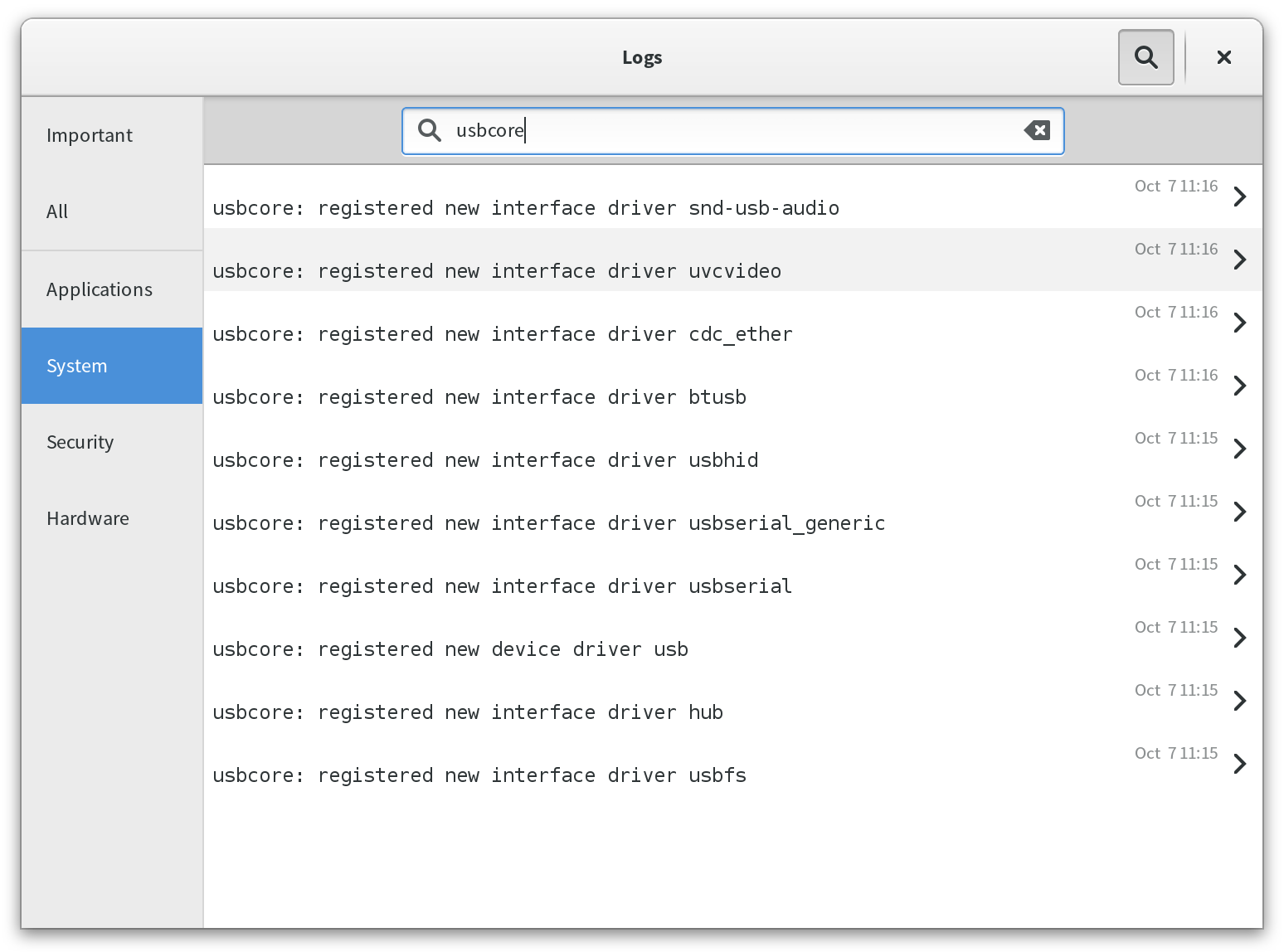

Eric Mesa
Out of curiosity, is there a KDE app for this? I certainly don’t balk at GTK apps, but I enjoy keeping it QT.
Ryan Lerch
Hi Eric!
I am a GNOME user, so I feel vice versa about QT apps, I’ll use them, but if there is a gtk equivalent, I’ll use that.
I think this is the equivalent app for KDE:
https://www.kde.org/applications/system/ksystemlog/
Eric Mesa
Thanks, Ryan. I’ll have to check that out. While a few have mentioned the commandline, sometimes it’s faster to have a graphical tool. I go back and forth depending on which is going to help me out the most for the given task.
mohsen
Although it is a valuable innovation, but I prefer CLI tools for this such things.
Stanislav
mohsen, what command line tools do you prefer?
Magesh M
This feature will help to beginners.
Sumit Bhardwaj
BTW, this application is avivalble for Fedora 20 users as well via Gnome Software. Just search for logs, and install the one that is named “Logs”. There is another called “System Logs” but that is the older version that uses text file based logs from /var.
The logs application shows systemd journalctl based logs.
Just my 2 cents.
Ryan Lerch
Thanks Sumit!
I have updated the post to explain that this application browses the journald logs, and that it is available in Fedora 20 also (didn’t know that 🙂 ), and mentioned the older “System Logs” application too.
Thanks for the feedback!
Mike
In the good old times this was called “less” or you used “grep”, “tail -f” and the like…
Tomas
How is this better than ‘journalctl’?
Andreas Nilsson
journalctl is great, especially if feel right at home with a terminal, and it’s very handy when you need to access a system over ssh.
This adds value for those of us that are more comfortable with a graphical UI for figuring out what’s wrong with our systems though.
David
If you really need to examing log files you should check out glogg.
FeRDNYC
glogg doesn’t appear to have support for reading the systemd journal, though. With the migration of most logs into systemd-journald, there aren’t any flat “log files” to examine.
(Even the X.Org logs are now in the journal, making the /var/log/Xorg.#.log files obsolete.)
The standard/baseline method for examining the journal is ‘journalctl’ on the command line. gnome-logs (‘Logs’) provides a graphical way of doing the same thing. But glogg wouldn’t be any help there. Fedora 20+ machines have fairly little in the way of flat-file logs in the old-school /var/log/ sense.
Erik B.
Seems the right package is ‘gnome-logs.’ Was confused for a bit, thinking the right package was LogService.