This article gives you a step by step guide to turn your Fedora Silverblue into an awesome gaming station with the help of Flatpak and Steam.
Note: Do you need the NVIDIA proprietary driver on Fedora 29 Silverblue for a complete experience? Check out this blog post for pointers.
Add the Flathub repository
This process starts with a clean Fedora 29 Silverblue installation with a user already created for you.
First, go to https://flathub.org/home and enable the Flathub repository on your system. To do this, click the Quick setup button on the main page.
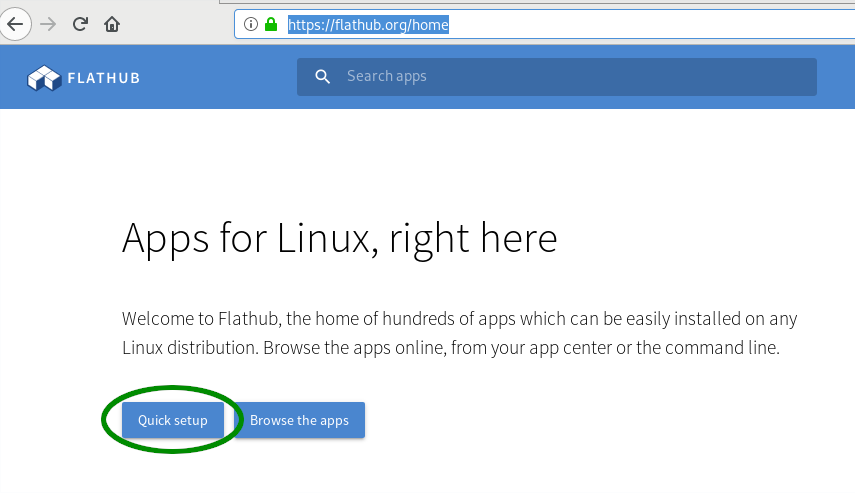
This redirects you to https://flatpak.org/setup/ where you should click on the Fedora icon.
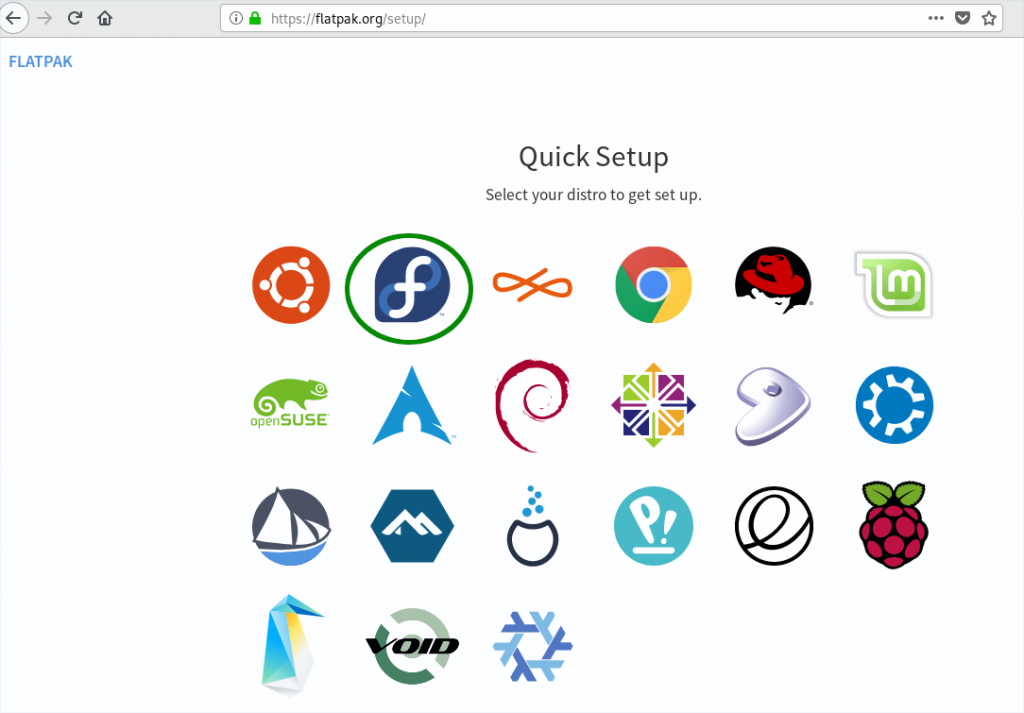
Now you just need to click on Flathub repository file. Open the downloaded file with the Software Install application.
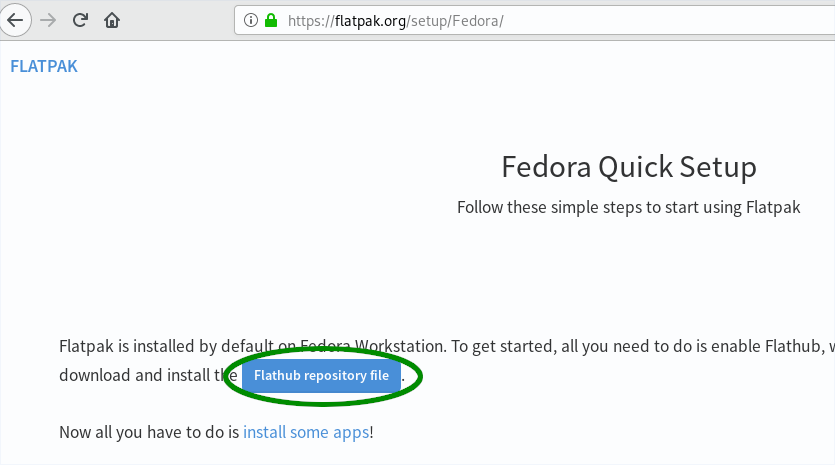
The GNOME Software application opens. Next, click on the Install button. This action needs sudo permissions, because it installs the Flathub repository for use by the whole system.
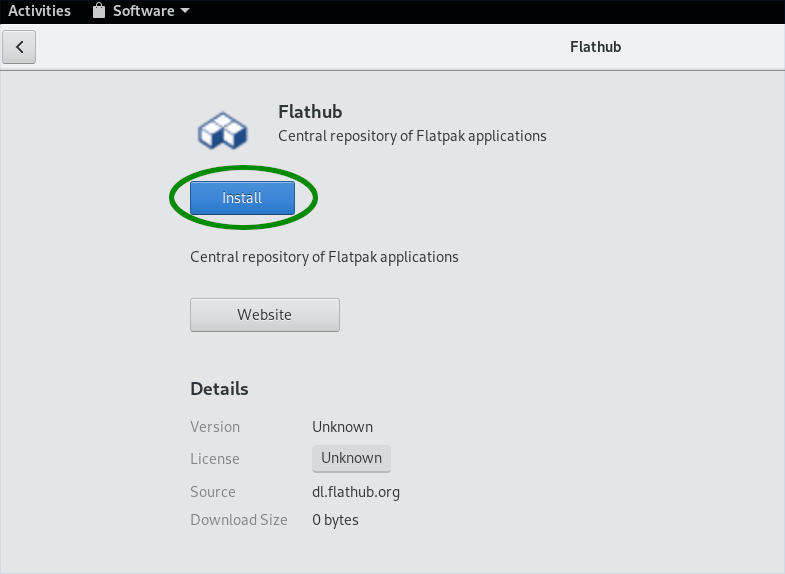
Install the Steam flatpak
You can now search for the Steam flatpak in GNOME Software. If you can’t find it, try rebooting — or logout and login — in case GNOME Software didn’t read the metadata. That happens automatically when you next login.
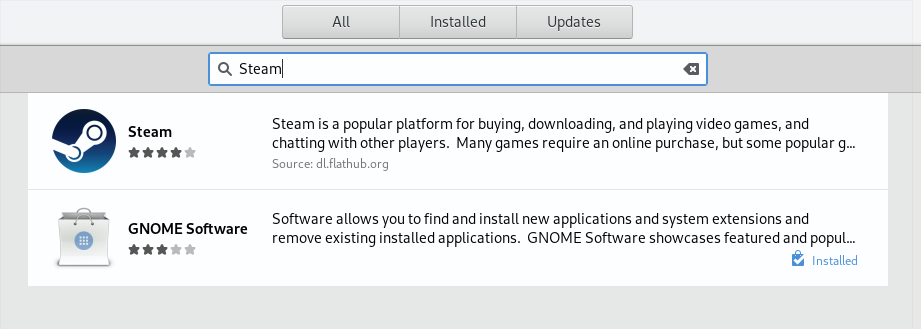
Click on the Steam row and the Steam page opens in GNOME Software. Next, click on Install.
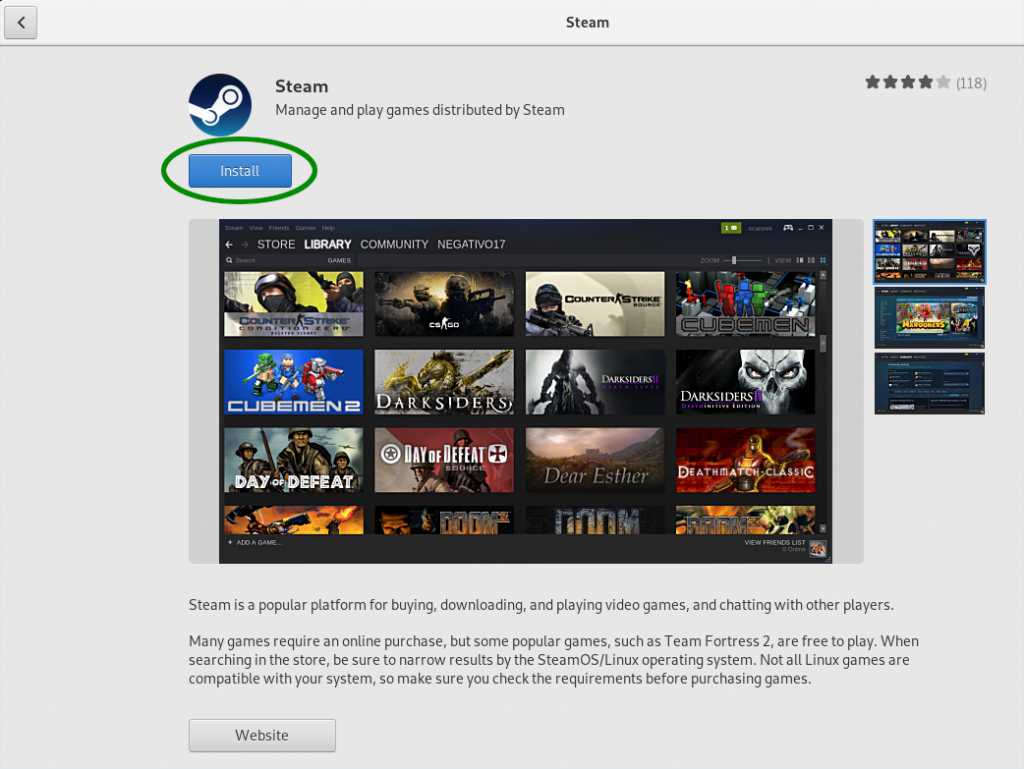
And now you have installed Steam flatpak on your system.
Enable Steam Play in Steam
Now that you have Steam installed, launch it and log in. To play Windows games too, you need to enable Steam Play in Steam. To enable it, choose Steam > Settings from the menu in the main window.
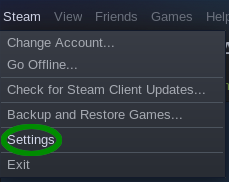
Navigate to the Steam Play section. You should see the option Enable Steam Play for supported titles is already ticked, but it’s recommended you also tick the Enable Steam Play option for all other titles. There are plenty of games that are actually playable, but not whitelisted yet on Steam. To see which games are playable, visit ProtonDB and search for your favorite game. Or just look for the games with the most platinum reports.
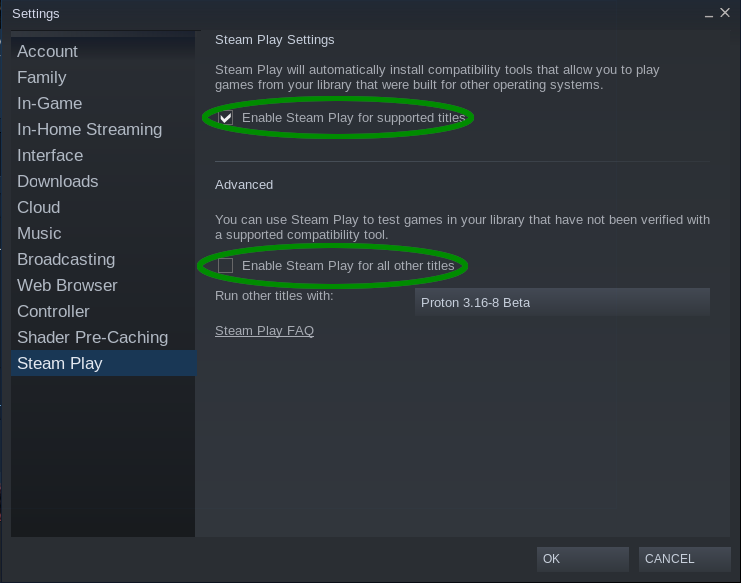
If you want to know more about Steam Play, you can read the article about it here on Fedora Magazine:
Appendix
You’re now ready to play plenty of games on Linux. Please remember to share your experience with others using the Contribute button on ProtonDB and report bugs you find on GitHub, because sharing is nice. 🙂
Photo by Hardik Sharma on Unsplash.






yajo
And how to set up the steam controller? AFAIK it does not work out of the box with the flatpak version…
Michal Konečný
I don’t use the steam controller by myself, so I’m not aware of any issue with it.
brokkr
On a similar note: Steam in-home streaming adds virtual devices to the host icnluding controller. Any idea if that would work with flatpak’ed Steam?
Thijs
With a fresh install of fedora workstation (I’ve got no experience with silverblue), your user is not in the input group by default. Adding your user to the input group will enable the use of the steam controller.
AsciiWolf
I don’t have Steam Controller, however my Xbox 360 wireless gamepad seems to work fine.
AsciiWolf
Nice article! Although it would be good to mention that there are many native games for Linux on Steam as well. 🙂
Michal Konečný
Good point, I will probably create another article regarding native games only.
David
No matter when I do, it asks for 32bit libraries that weren’t mentioned here. Any hints?
Michal Konečný
This is weird, the 32-bit libraries should be part of the flatpak runtime Steam needs. I recommend to create a new issue in Steam flatpak repository – https://github.com/flathub/com.valvesoftware.Steam/issues
MX
Hi all !
Sorry, maybe someone accidentally knows.
Is there any way to use Silverblue over the network?
I have been using Fedora-liv-sd for a long time with downloading over the network, but I cannot find documentation on this subject about silverblue.
Thank.
Jatin
i dont recommend this, instead simply install it from rpm fusion, its alot more reliable. I have had issues with steam flatpak. And 32 bit libraries if you want to add like I do for some games, flatpak cant use them because flatpak cant see system files I had to request the maintainer to add the dependency in the flatpak, with rpm fusion repo its more reliable and you can add any specific dependency you want if (for a specific game).
Michal Konečný
Yes, if you want to use version from rpm fusion you can. On Silverblue it’s always better to use Flatpak over layering packages. There are two reasons:
1) You don’t need restart when installing or updating flatpak
2) You don’t need to modify ostree image of base Fedora Silverblue installation, every layered package modifies ostree image with local commit above it. More layered packages mean more potential issues
About the 32 bit libraries, if any game doesn’t work for you in flatpak version of Steam just report it. Nobody from flatpak maintainers can know that there is some issue, if nobody reports it.