I sometimes use a QR code to give to people so they can scan quickly to enter a long wireless key into their phone without having to type out the whole thing on their device.
In the past, i have used either Inkscape (it has the ability to generate QR codes) or a firefox plugin to generate them, but I rencently learned about quearcode — a simple application in Fedora that just generates QR codes. It’s pretty simple, you enter in the text you want to encode, press the generate button, and the code opens up in your image viewer to be saved or scanned.
To install quearcode on Fedora, either install via the Software application, or use the command sudo yum install quearcode, to install via the terminal.





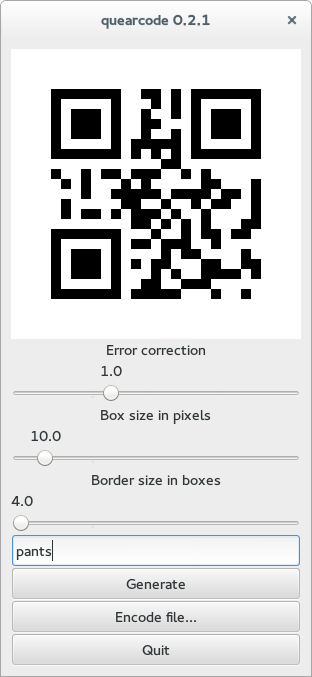

Jon Ciesla
Thanks fo the review and shout out, it’s nice to know that something I wrote to scratch my own itch is of use to others. If you have suggestions for enhancements I’m all ears.