Emoji, the cute Ideograms that are now part of Unicode are now used fairly widely in messaging, especially on mobile devices. However, if you receive a message from someone with an Emoji on it, or view a page online what uses Emoji, the majority OF Emoji appear as a Unicode fallback symbol:
Getting Emoji to display
Thankfully, it is pretty easy to get Emoji to display everywhere on Fedora by just installing the Symbola font. This font is packaged in the official Fedora repos, and can be found in Software by searching for
. Alternatively, you can install this package from the command line with:
sudo yum install gdouros-symbola-fonts
Colour Emoji
After installing the Symbola font, you will quickly notice that your Emoji will display as monochrome icons rather than the coloured versions available on most mobile devices. Colour Emoji are currently not available in Fedora, but the GNOME upstream has a design page briefly outlining the feature, including some initial designs for the colour Emoji themselves. There is also the beautiful set of CC-BY-SA Emoji from EmojiOne, which could also be an option in the future when support for coloured fonts is implemented in Linux.

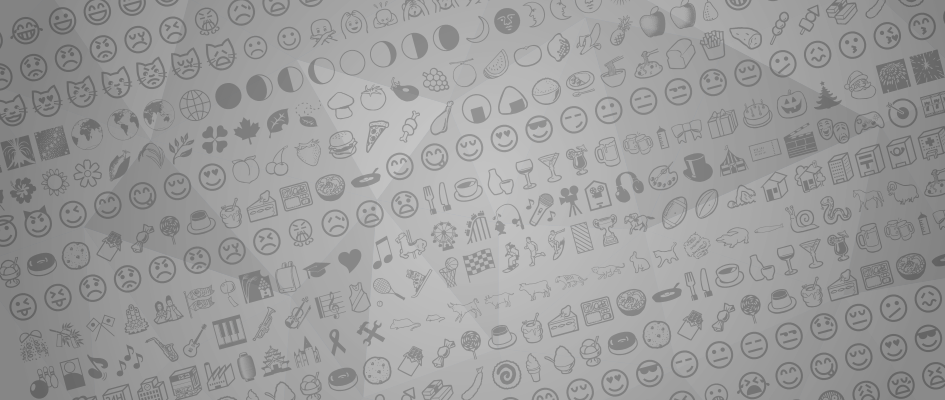



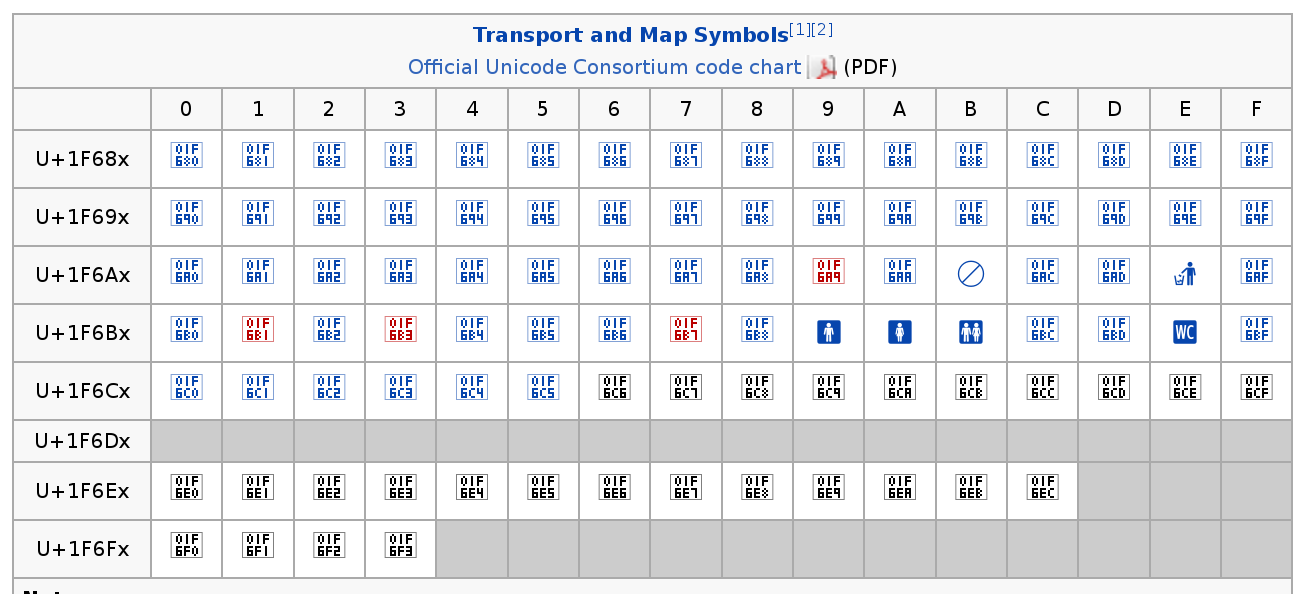

bull500
Please tell Gnome Project to use the EmojiOne(open-source > http://emojione.com/) icons.
Its too good!
Adil
Emojione should be the standard. It is already has a strong open source community and a well polished icon set.
Ryan Lerch
Thanks for the tip, Adil & bull500 — I wasn’t aware of EmojiOne. It looks absolutely amazing — and quite comprehensive too.
I updated the post to mention it.
Christian Giménez
Thanks for the tip! I have just installed symbola.
Lets seee…. testing
Christian Giménez
Thanks for the tip! I have just installed symbola.
I use charmap or kcharselect to search symbols in Unicode 🙂
Lets seee…. testing: 😀;🌎🚵
Yep, I can see it now 🙂
Christian Giménez
Thanks for the tip! I have just installed symbola.
I use charmap or kcharselect to search symbols in Unicode 🙂
Máirín Duffy
You should have some test characters in the article so ppl can test afterwards to make sure it worked 🙂
Christopher Wawak
Installing the font on my F21 box still shows the unicode fallback chars in Firefox, the terminal, etc. Any idea how to troubleshoot why this may be happening?
Matthew Miller
Just to check: Have you restarted those applications? (In particular with the terminal, make sure to close all terminal windows, as by default they have one controlling process to save memory.)
Christopher Wawak
Matt,
I’ve had the font installed for a few weeks now, and have gone through numerous reboots. I suspect it might have to do with having some fonts from OSX installed on my machine. I wonder if there’s a way to set the priority for certain fonts so that they default to the one with all the Emoji… Some emoji seem to work – smileys, etc. But, “pile o’ poo” does not, and that’s one that’s REALLY important for me.
Dan Jones
???
Buzz
Thanks for sharing your thoughts about Polls. Regards
Brad Erickson
I completed a SVGinOT version of the EmojiOne font a few days ago. Full color in Firefox and B&W elsewhere since the OS and other browsers do not support the SVGinOT standard yet. More details and download: https://github.com/eosrei/emojione-color-font