The Fedora Workstation features the GNOME desktop environment, which makes computing easy and beautiful. GNOME includes the Files app for organizing and managing your personal data. This is the first in a series of articles that shows you how to use this app more efficiently.
Often when you work, you need to deal with recent files and folders. For instance, you might need to locate a letter you drafted the day before. It’s easy to sort your content so recent content appears first.
By default, Files organizes your content alphabetically. However, you can change this behavior to sort a folder by modification date. This will cause your recent files and folders to rise to the top of the folder’s view.
Choose the view settings tool at the top right of the Files window. Under Sort choose Last Modified. Then choose Reverse Order, so the latest date appears at the top.
This setting is retained by Files per folder, so you don’t have to switch every folder view like this. However, you might want all your folders to sort this way by default. To do that, open a Terminal and run the following commands:
gsettings set org.gnome.nautilus.preferences default-sort-order 'mtime' gsettings set org.gnome.nautilus.preferences default-sort-in-reverse-order true
Your folders are now set to show the most recent items first. To return to the default settings, use these commands:
gsettings reset org.gnome.nautilus.preferences default-sort-order gsettings reset org.gnome.nautilus.preferences default-sort-in-reverse-order
There are other settings available for the default sort order that aren’t exposed in the interface. You can use the gsettings command above with a different value to set these values.
- To sort by the last time a file was accessed, set the default-sort-order value to atime.
- To set a folder to only be sorted manually, set the default-sort-order value to manually.
Finally, you might find that hidden folders cause your file sorting to be less useful. If so, you can toggle this option with the Show Hidden Files checkbox, or Ctrl+H. To set this option globally, use this command (use false or true depending on your preference):
gsettings set org.gnome.nautilus.preferences show-hidden-files false
Future articles in this series will show you other useful functions in the Files app. Happy organizing!
Image courtesy DijutalTim – originally posted to Flickr as Orderly #3

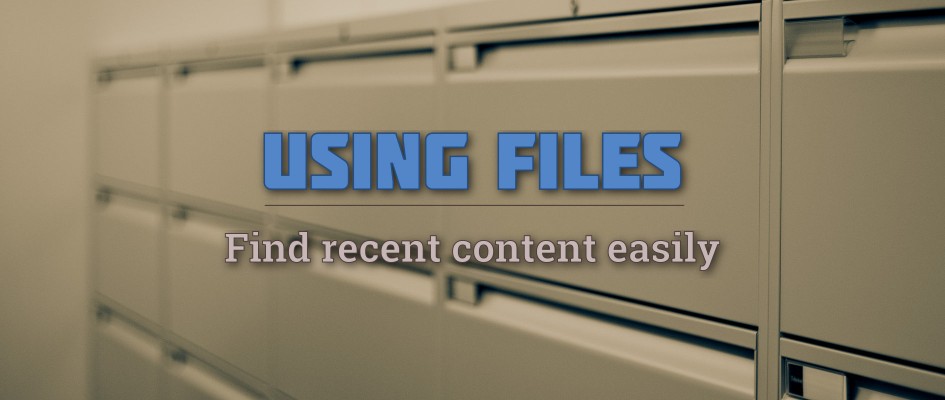
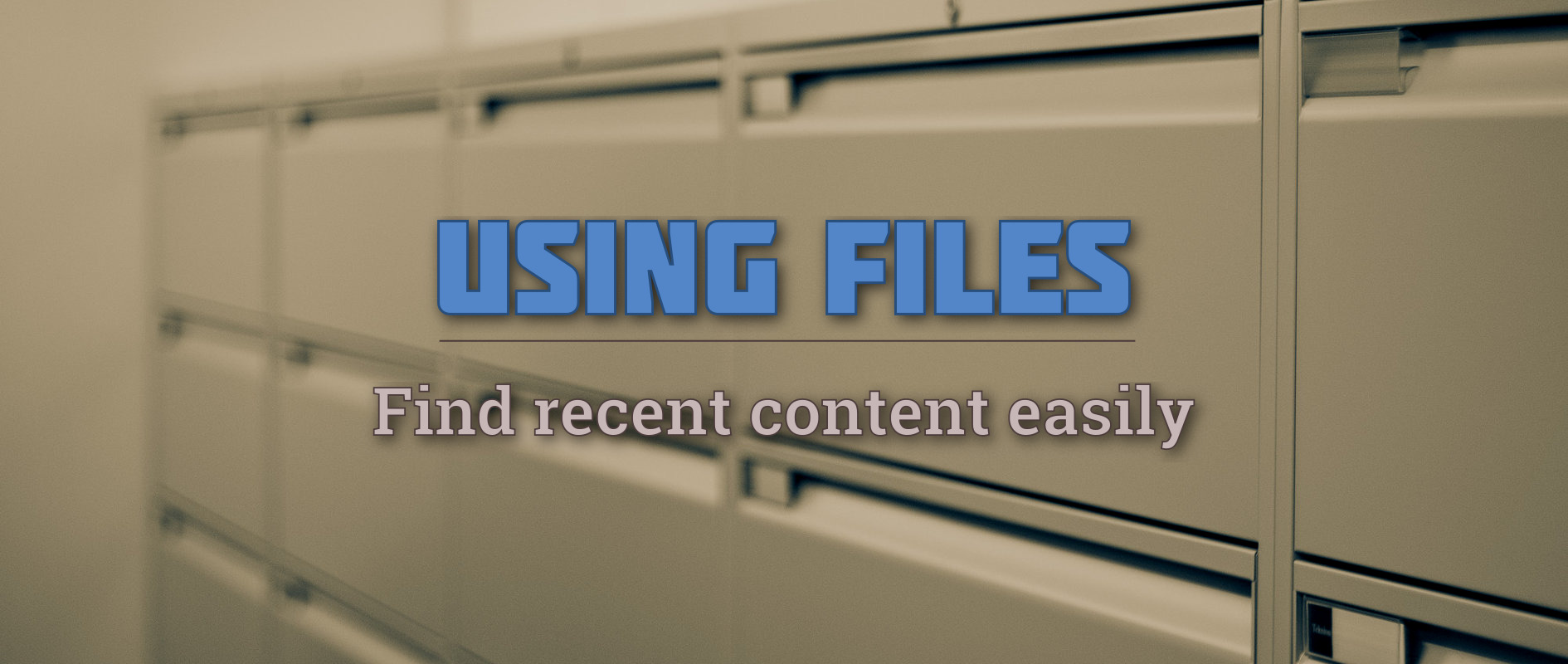

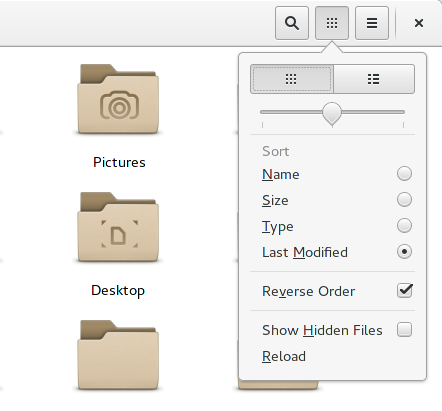

Sylvia Sánchez
Very interesting. Thanks!
Jan
That’s nice. But is there way how to sort it by “Last created” not modified. There used to be something like that in one of previous versions of nautilus but now I can not find it anywhere. Thanks
Paul W. Frields
@Jan: “Last created” doesn’t really have a meaning (there’s only modified, accessed, and inode changed times in Linux), nor would it be very useful. The “last modified” time would work to sort files not touched since creation, and “last accessed” time would work for files read but not modified.
Charlie FG
Ah hidden files keyboard shortcut – most helpful!
What’s your take on
? It’s not as direct as toggling settings in the CLI but, in its favour, it does provide a clearer glancing overview.
Sim
I’ve been using Files since Fedora 15 and Nautilus for a long time before then and the main grief I have about it is that several new bugs have been introduced in recent versions and have not been fixed yet.
Mainly, the drag and drop don’t seem to work sometimes (dragging files seem to only want to copy files to the first folder in path).
Also, Files constantly crashes, especially when using the smb:// links and when one uses the ‘find’ feature which seems to be very buggy.
For a while I’ve kept seeing this bug where double clicking on a directory in any Files window would always open the folder in the first one opened (or something like that). That seems to be at least partially fixed as I don’t see it often anymore.
I don’t mind when people try to make things “look better”, but making it actually work (and fixing bugs) should be higher priority.
Aaron Rumbold
Sim,
Have you tried logging a bug for any of these issues?
There is an open bug related to crashes during search over at the Nautilus (Gnome Files) Bugtracker:
https://bugzilla.gnome.org/show_bug.cgi?id=761783
The issue you are experiencing with Gnome files crashing during interaction with smb mounts is probably more to do with timeouts while accessing a disconnected network share. I find I get this problem a fair amount at work, and it affects access to mounted paths in the shell also, not just the gui. In my case the shares are mounted in my fstab, using the kernel cifs driver. The hang seems to be caused by timeouts or pauses in the underlying filesystem call, and are probably not the result of any changes by Gnome.
Aaron Rumbold
Sim,
Have you tried logging a bug for any of these issues?
There is an open bug related to crashes during search over at the Nautilus (Gnome Files) Bugtracker, but this relates to an older release and was waiting for more information from the original reporter:
https://bugzilla.gnome.org/show_bug.cgi?id=761783
The issue you are experiencing with Gnome files crashing during interaction with smb mounts is probably more to do with timeouts while accessing a disconnected network share. I find I get this problem a fair amount at work, and it affects access to mounted paths in the shell also, not just the gui. In my case the shares are mounted in my fstab, using the kernel cifs driver. The hang seems to be caused by timeouts or pauses in the underlying filesystem call, and are probably not the result of any changes by Gnome.
Neville A. Cross
What about sorting directories first? This is something that I get used to. I have several machines, and with upgrades, it is hard to really track. But I got the feeling that sorting directories first it is not global, or at least it is not global in some version.
There is a way to tell to apply globally to list directories first?
By the way, nice article. I am looking forward to the next one in this topic.
Paul
Does this version of Gnome allow you to sort files by ‘date created’? – this is a true chronological order- often if I am looking back for older files- I am more likely to thinking in terms of when I created the file- eg when I compose a letter – I am unlikely to need to go back & modify it, also photos – it’s seems fairly clear to me that people search photos by & would like to see photos in pure chronological orer – ie ‘date taken / or / created’