We are excited to announce the first public preview image of the new Anaconda web interface! Our vision is to reimagine and modernize our installer’s user experience (see our blog post “Anaconda is getting a new suit”). We are doing this by redesigning the user experience on all fronts to make it more easy and approachable for everyone to use.
Today, we would like to introduce our plans for the public preview release, as our new project has already reached a point where core code functionality is already developed and the new interface can be used for real installations.
So, we’re giving you something to play with! 🙂
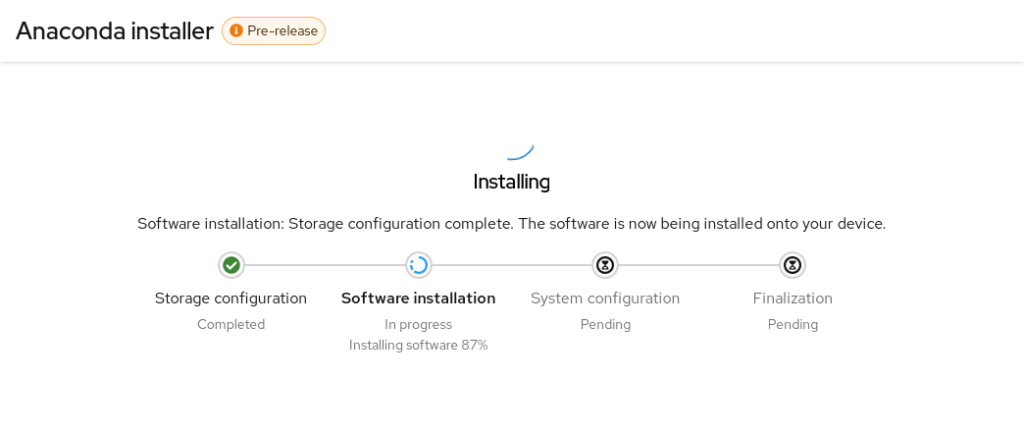
Why public preview image?
By giving you a working ISO as soon as we can, you have the opportunity to help us to define this new UI. This task allows us to rethink what we have and find new ways to overcome the challenges of the UI instead of re-creating what we had already. Please take this opportunity and reach us with your feedback to help us to create the best OS installer ever!
Please let us know what you require from Anaconda. What features are important to you and why are these important? That will allow us to prioritize our focus on development and design. See below for how to contact us.
How to get public preview image?
Download the Anaconda preview image here.
Thanks a lot to the Image Builder team for providing us with a way to build ISO with the Fedora 37 Workstation GA content. We are planning to provide additional images with an updated installer to give you the newest features and fixes with the link above. There are no updates to the installation payload (installed system data) yet. We will announce important updates of the ISO image by sending mail to anaconda-devel@lists.fedoraproject.org with CC to devel@lists.fedoraproject.org. Please subscribe to either of these to get information about the news. This way we will be able to iterate on your feedback.
What you will get with the preview ISO
The ISO will allow you to install the system and let you get a taste of the new UI, so you can provide us early feedback. However, it is pretty early in the development cycle. We advise you to not use this ISO to install critical infrastructure or machines where you have important data.
Let’s go to the more interesting part of what you can do with the ISO:
- Choose installation language
- Select your disks
- Automatically partition the disks. BEWARE! This will erase everything on the selected disks.
- Automatically install Fedora 37 GA Workstation system
- Basic review screen of your selections
- Installation progress screen
- Built-in help (on Installation destination screen only)
Known issues:
- In the bootloader menu you’ll see “Install Fedora 38”, it’s expected because the installation environment is from Rawhide. However, the content installed will be Fedora 37 GA, so don’t worry.
- Virtual Box on Mac might have resolution issues. We are working on resolving this issue.
- Aspect ratio and window handling. We know we need to solve this better, feedback is welcome.
How to provide feedback?
Your feedback is critical to have a project which you and we can be proud of, so please share it with us. To give us feedback:
- Use our GitHub repository discussions
- Send mail to the anaconda-devel@lists.fedoraproject.org mailing list
Please take your time to play with the UI and tell us what you think. What works great, what is not working and what you would like to have. Ideally, follow future updates and tell us if the situation is better or worse.
We are really counting on your feedback and we are thankful to have you all supporting us in this journey!






Thomas Sanden
Please, please, add a way to create partitions on my own with filesystems, i do prefer.
What should I do, if my system has crashed an I have a separate home partition?
With Fedora 37, it’s no problem to leave the partition layout and the home partition untouched.
Tristan
I’m glad I read this comment before testing. Without this feature, the OS is useless to me. I’ll be happy to test once this is implemented.
David Frantz
I’d like to second this issue. In fact I have to say that with Fedroa 36 installation made bad decisions on partitions. So with Fedora 37 I went back to configuring my own doing a complete SSD repartition. With 36 I couldn’t effectively install all the software I was interested in, that includes various CAD applications and programming environments. It was almost like the install program didn’t expect much to be installed after the base.
Going one step up the chain here, in the past I often had home on a separate harddisk or SSD. So yeah leaving /home untouched seems like a good idea for the average user.
Javier
You can mount your old /home in fedora silverblue/kinoite but you have to use mount point /var/home, it will work that way
Jiří Konečný
As written in the article. The ISO is not prepared for production use but to get feedback. I would recommend to use it in the Virtual Machine rather than your main computer.
Jiří Konečný
Hi, the storage partitioning is not yet solved. We are working on getting the data to decide about the best way to handle this. We will probably release a new blog about that soon. Stay tuned if you want to help us.
Grandpa Leslie Satenstein, Montreal,Que
Regarding storage partitions and applications.
Consider doing the following:
Have a default mode and an expert mode.
For the storage area, one can choose a toggle slider left on default (on) or details (off).
[xxxxx]
In a default position, continue as anaconda does for workstation, otherwise switch to emulate the details of the “Everything.iso”.
https://alt.fedoraproject.org/ and therein select
Fedora-Everything-netinst-x86_64-37-1.7.iso
Alex
The WebUI does not currently have a way to create a user account?
The installer ran successfully in a VM (virt-manager, qemu-kvm) but I don’t have working login credentials.
Richard England
Please note that the developers requested direct feed back via Github or email at anaconda-devel@lists.fedoraproject.org
They may or may not see your valuable response as a comment on this article.
Jiří Konečný
Thank you for the feedback and please provide it by the way as mentioned in the blog.
Also the user creation issue is known and we are right now working on resolving it. There should be a new ISO with the fix soon.
Jiří Konečný
The correct ISO is there now. The issue with user account should be resolved.
Pete
What’s the reason those test images are 7 GB in size?
Jiří Konečný
Hi Pete,
They have Fedora Workstation like payload as a tarball so the compression is not so great as with the official Fedora Workstation image.
The final images should have much smaller size but hopefully it is not that disturbing right now for the feedback.
Jiří Konečný
Hi again,
I was looking on that and it seems that we have some issue during the image build. ISO is much bigger than expected. We will work on fixing that.
Sorry for the inconvenience.
Jiří Konečný
The issue seems removal of the payload compression during the Image creation. We are working on resolving that.
Jiří Konečný
New ISO is available with size of 3.8GB. It’s still bigger than Workstation but we don’t plan to reduce the size for the preview image.
David Frantz
Hello again;
Just some idea for thought. It is a real bad idea to make a release like this a few days after the next drop of Fedora came. I would certainly have given the new installer a try if I had known about it. In this case I was about to partition the SSD anyways.
So sadly I have to pass on helping out. It does sound like you are a bit inflexible with respect to partitioning if I understand some of the other posts correctly. Frankly even with 37 and the last few Fedora installs the partitioning / disk assignment step leaves a lot to be desired. Specifically we need to know how the different partitions impact ones ability to install software beyond the base workstation install. In my case I was so short on space that the KiCad 3D updates required me to first uninstall the older version. We have big screens these days, plenty of room for text to explain what each partition normally requires and what it might need past the base install.
Jiří Konečný
Hi,
sorry to hear that. We wanted to avoid giving people even more work than they have with Fedora 37 release. For that reason we waited until it’s released. In any case, as written in the article this ISO is not for production use but mainly to get feedback. I would recommend to test the ISO on the VM instead of your machine.
We also created a Fedora change as announcement that the preview image will be published so we tried to announce it ahead of time.
Antonio Storcke
This is an excellent step in the right direction. I hope that they will also consider getting rid of the Anaconda name and calling it something more meaningful like the FEDORA SYSTEM INSTALLER
Fedora user
Anaconda is not just the Fedora system installer though. It’s the installer CentOS, RHEL, and derivatives too.
Jiří Konečný
Hi,
yes, thanks for the reply. Anaconda is used by a bunch of other derived distributions. Aside of named we are also for Alma Linux and Rocky Linux for example.
Anyway, we are not planning to change the name because it has an interesting history which we are just now getting public:
https://github.com/rhinstaller/anaconda/pull/4428
Just in case you are interested.
Stephen
Reminds me of installing Windows on my Lenovo.
Verolomstvo
first, fix Fedora Media Writer, the flash drive created in Fedora Media Writer for Windows does not pass the check when booting from it, stops at 4%
Jiří Konečný
Hi, please make sure that you have your ISO correctly downloaded seems like a broken ISO.
If the ISO is correct than please file a bug on Fedora Media Writer. I’m not familiar with the project so can’t help you there.
Mr Grandpa Leslie Satenstein, Montreal,Que
I think I would prefer to have the anaconda interface as is provided by the
Everything.iso
That anaconda allows me to choose between workstation, xfce, make, cinnamon, kde, deepin, etc… and also allows me to specify the apps I want to include for my choice. Moreover, as with the existing anaconda, I am able to choose my partitions or create newones.
Check this out.
https://kojipkgs.fedoraproject.org/compose/branched/latest-Fedora-37/compose/Everything/
Mr Grandpa Leslie Satenstein, Montreal,Que
The new anaconda is looking very good.
I am in French Canada. The beta anaconda detects my Country, but does not offer me a way to select the keyboard layout. My layout is the French Canada Layout.
I believe that keyboard selection has to take place before disk selection
A big positive is the option to do system recovery (a la Everything.iso)
The beta is coming along. It is nice to look at and… it appears to execute more quickly.
By the way, I am 80++, and a dedicated Fedora user since 2004.
Mary Biggs
Re: Comments about preserving /home during the install of a new Fedora release
Why not use the dnf upgrade? No need to use an ISO, since everything is upgraded online and in place?
Link: https://docs.fedoraproject.org/en-US/quick-docs/dnf-system-upgrade/
This procedure has worked well for me since F24!
Mr Grandpa Leslie Satenstein, Montreal,Que
Hello Mary B.
I am a long time Fedora user. Here is a related bit of info.
When you use anaconda (old or new) and give it a clear area, anaconda will apportion out disk space as 600meg for /boot/efi, 1 gig for /boot, and the rest for /.
Here is the issue
If you intend to reinstall using the same provided partition sizes, you will not be able to as anaconda now wants 1gig for /boot/efi. BTW, 1 gig for /boot/efi is what is in the specs.
I did raise a bug report with RH and Fedora. Hopefully, they will allow a re-installation with the previous layout.
As a work around. I moved / over by 400megs, and did the same for /boot. Then I increased /boot/efi from the 600megs to 1000megs. With the 1000meg /boot/efi, the reinstallation worked.
Grandpa Leslie Satenstein, Montreal,Que
The 600meg / 1gig issue for /boot/efi was resolved with Fedora 37.
Andre G.
Long time ReadHat – Fedora user, I never liked much Anaconda, especially in the area of partionning, and “Custom Install” over existing disk, with /boot /home and more partitions.
If possible I would prefer the partitioning to use existing GPARTED, which as is is almost perfect.
For BTRFS (and perhaps ZFS one day?) make provision for using most BTRFS options.
Thanks.
Jiří Konečný
Thanks for the feedback. Just want to mention that plenty of people are used to this way of partitioning but there is also a significant group of people who don’t like it or are not skilled in the partitioning well enough to be able to control that.
I’m not saying that we won’t go that way. We will soon try to collect feedback about what is preferred to be able to decide correctly.
Alex
I agree with Andre, although I am not sure if Gparted or another option would be better. I would like to see an advanced option for folks who are comfortable with making their own partitioning choices to be able to fully customize the partitions. It is great that the installer has a default layout for users that are not comfortable with that, but that should not prevent advanced users from being able to customize.
I have grown to like GNOME 3 desktop, although I sometimes also use Cinnamon desktop. They both work well for me.
Grandpa Leslie Satenstein, Montreal,Que
Mary, Just wanted to close the topic about partition size for /boot/efi (600 megs)
A system upgrade is one that the host system runs to bring in the newest software. It is running version X to upgrade to version Y.
I do not do system updates because I often install some programs to test their advantages. Some I keep, some I just set aside.
So my method of preventing clutter is to do a fresh installation. And that is where Anaconda demands the vfat /boot/efi partition to be a minimal 1000megs. BTW, once I make the adjustment, and it only has to be done once, every reinstall (I do it every 6 months), works as anticipated.
Andre G.
Ideally, chose/use MATE or XFCE desktop over Gnome, for the iso.
Because MATE (or XFCE) are a lot better than bloated, clumsy to use GNOME post GNOME 2.x
I would like “others” to reply or post on this too.
* KDE is not bad, but overly complex. (for a distro installer).
But many great apps. are build using GNOME & KDE libraries, like :
okular, gnome-disks, XFCE, (gparted), etc…
I don’t see much value for each Desktop to duplicate (reinvent the wheel) for file manager, console, and other system basic building blocks…
Instead focusing at enhancing what exist is one of the best sides of open source.
Ideally one day the same installer will help to install complex to install server apps, like Mediawiki, Drupal, WordPress, etc… so they work out of the box (like several versions cpanel do) over LAMP or LEMP, etc…
So making provision for a separate page for “Applications” Install/Modify would be useful.
Jiří Konečný
We wanted to stick close to the official Fedora Workstation image. And yes, I understand that the image would be smaller with other variants.
Andre G.
Suggestion of two modes:
1) Basic for the one who does not know Linux, where everything is automated, as simple as possible, and error messages are explicit, without going to a log file etc… In this area the old Mandrake was superb, and OpenSuse one click install is pretty good too.
2) Advanced User : Includes all the features, necessary to install Linux, make system level changes, and repair partitions too, using gparted and/or gnome-disks, etc… The intention is NOT to replace the CLI.
See above postings.
Grandpa Leslie Satenstein, Montreal,Que
Salut Andre
The workstation installation is a little more than bit and installs with about 3 clicks. The user indicates the (1)keyboard that he needs forward, and (2)an area which he will use as his new Fedora installation. (3) If (1) and ( 2) are ok than (3) accept and reboot.
After the new system has started, it will ask for the new logon and password.
That is it for easy installation.
I think it is clever and a good move to have the rebooted system ask for the end-user logon and password. That deferral to a new system allows a single tailored Fedora distribution over a network to users, and lets the target user setup his own login id and password. This way, for increased security, the root user is kept at arms length.
Re bloat. Most new desktop/laptops are arriving with 8 gigs to 16 gigs of ram. More than enough for good program usage and performance. As delivered, gnome does not consume one gig of ram.
Dani Maloschik
Hello! Do you happen to know why the anaconda developers decided to not go with gtk-4 with libadwaita for the redesign? I’d love to know!
Jiří Konečný
Hi, there are a few reasons for that. I will name just a few of these.
PatternFly is able to provide us much better support and help
Development of the UI is much faster and smoother because we can just replace the files on a running system. The old way was to do a reboot of VM for every change which is pretty slow and problematic.
Much better test framework support for automated tests.
Compatibility with other products and designs (especially about the RH products but not only these e.g. Cockpit)
Better and more convenient support for the remote installations
We base this on Cockpit which gives us great test automation and other support which we would have to otherwise create ourselves. It also solves for us communication layer with the backend code out of the box.
Jesse
It boggles my mind the number of folks here who think this installer is the final product. They are looking for feedback – you can likely reckon that more features will be added as time goes on.
redouane
I got some trouble with anaconda: first at the installationI do not get any choice and usualy I use XFCE desktop, anyway every time I start to start any terminal, my display start flashing, so to continue testing I turn off the screen after using some terminal commands like update. but anyway even after updating with new kernel and many rpms , my display doesn’t stall and continue flashing.
To finish I type in the bar command mediawriter and did almost the copy a new kernel on my usb stick with the display off.
blentar
During “Installing boot loader” I get and error “‘utf-8’ codec can’t decide byte 0xff in position 107: invalid start byte”. It probably has to do with F37 because I get an unknown error in the “Installing boot loader” part in the regular iso.
Jiří Konečný
Do you have the same issue with the Fedora 37 official installer or just this Web UI version?
blentar
Yeah I get it with the official Fedora 37 installer, the Web UI gave a an actual error message and the official installer gave me an unknown error at the same part of the installation.
Jiří Konečný
In that case it’s not specific to Web UI. Could you please file a bug to https://bugzilla.redhat.com/
Kevin Suo
Not sure whether there is a mirror for this iso. For me the download is at 34 KB/s. (location: China)
Jiří Konečný
Hi, we don’t have mirroring this is really a simple storage. However, someone from the community created a torrent
https://github.com/rhinstaller/anaconda/discussions/4437#discussioncomment-4214658
Amal Barman
I have tested it today. It works nicely.